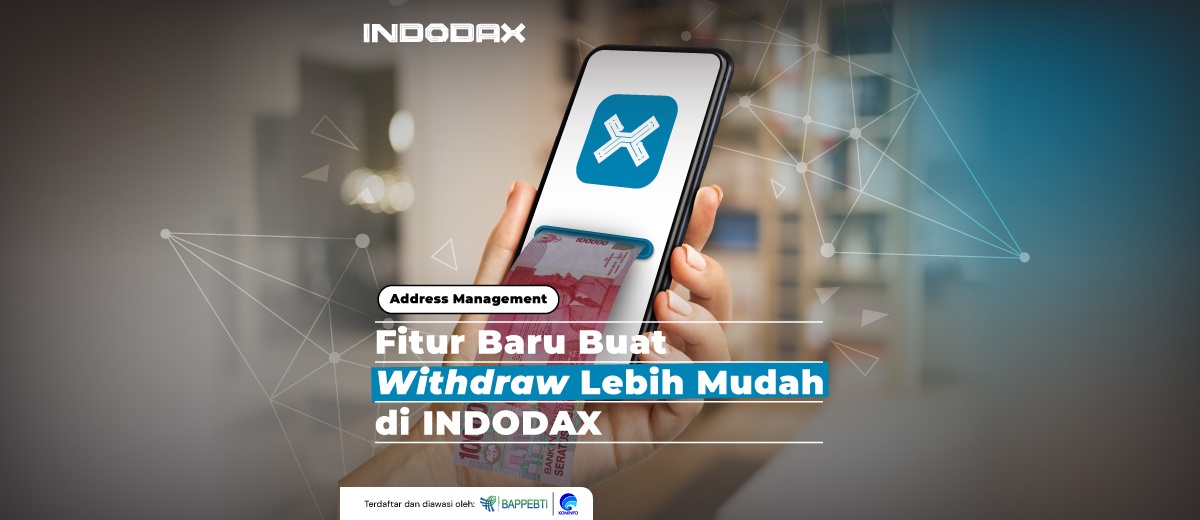Hello INDODAX Members,
Enjoy our new and easier way to withdraw #AsetMasaDepan with Address Management feature for all INDODAX Members!
Below are the steps for withdrawing #AsetMasaDepan with the Address Management feature to your desired wallet address:
- Click on the Wallet menu, then search crypto asset, and click ‘Withdraw’ on the desired crypto asset.
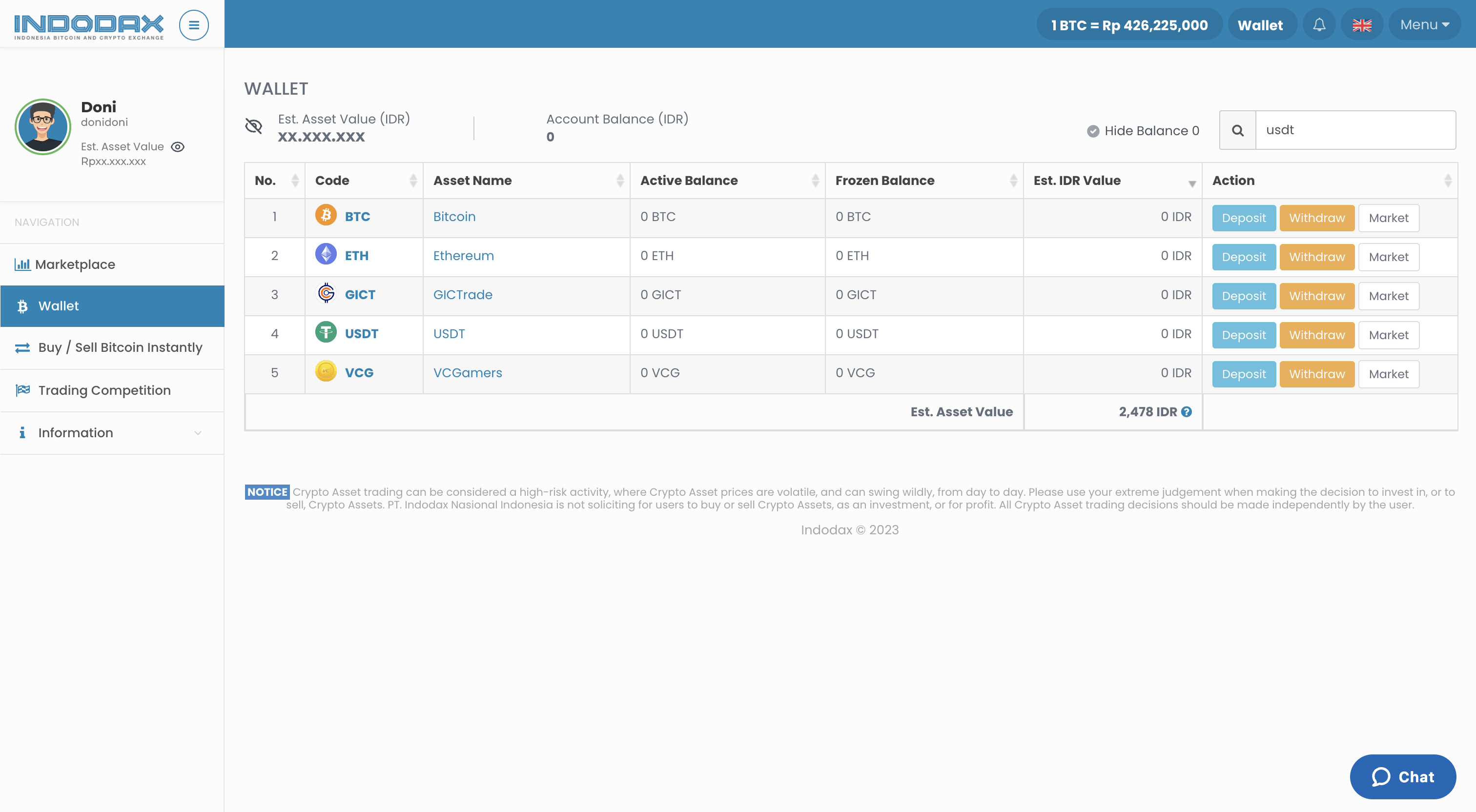
- Select the desired network (if any), then click the contact icon.
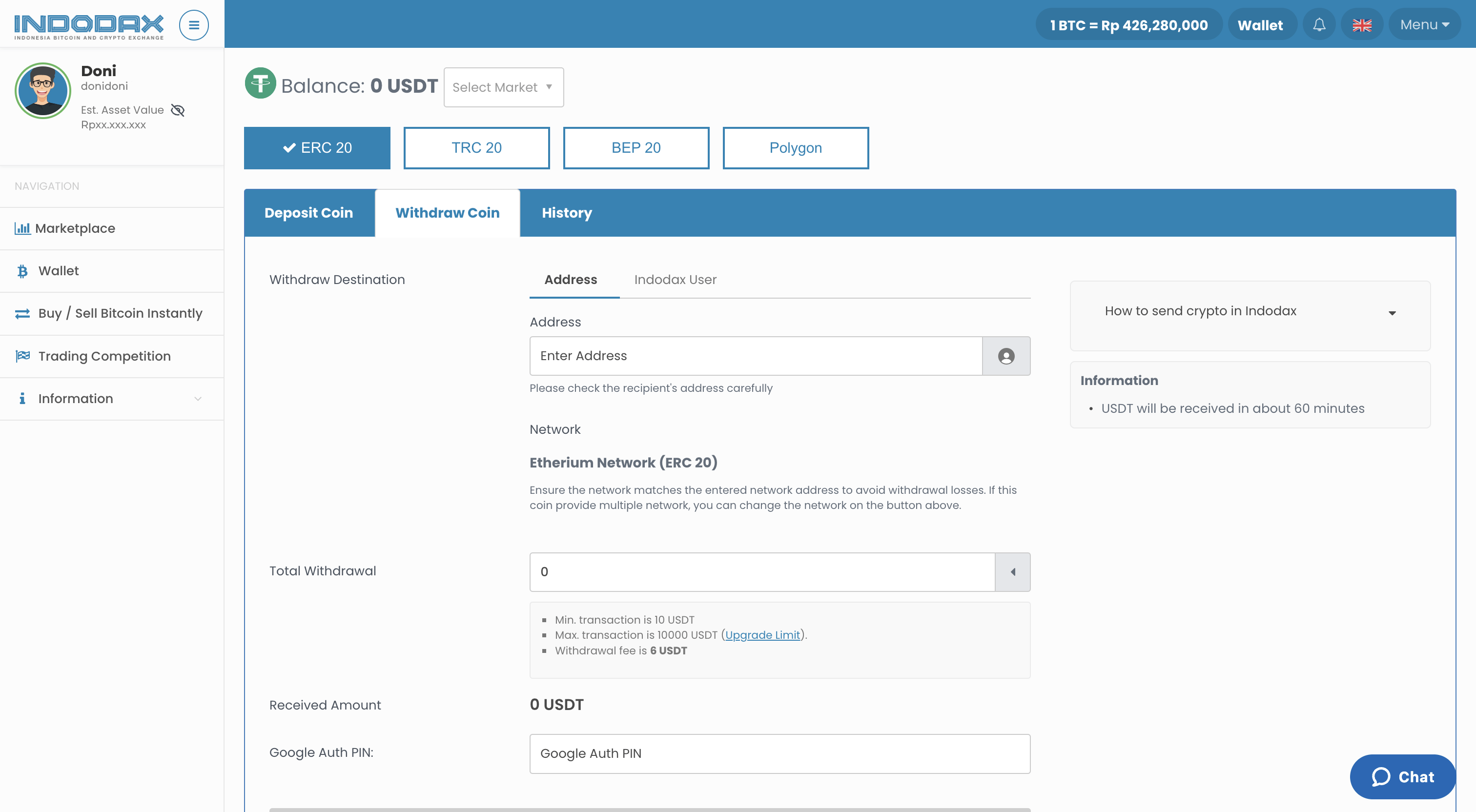
- After that, you can choose the wallet address that you previously saved from the Address Management menu.
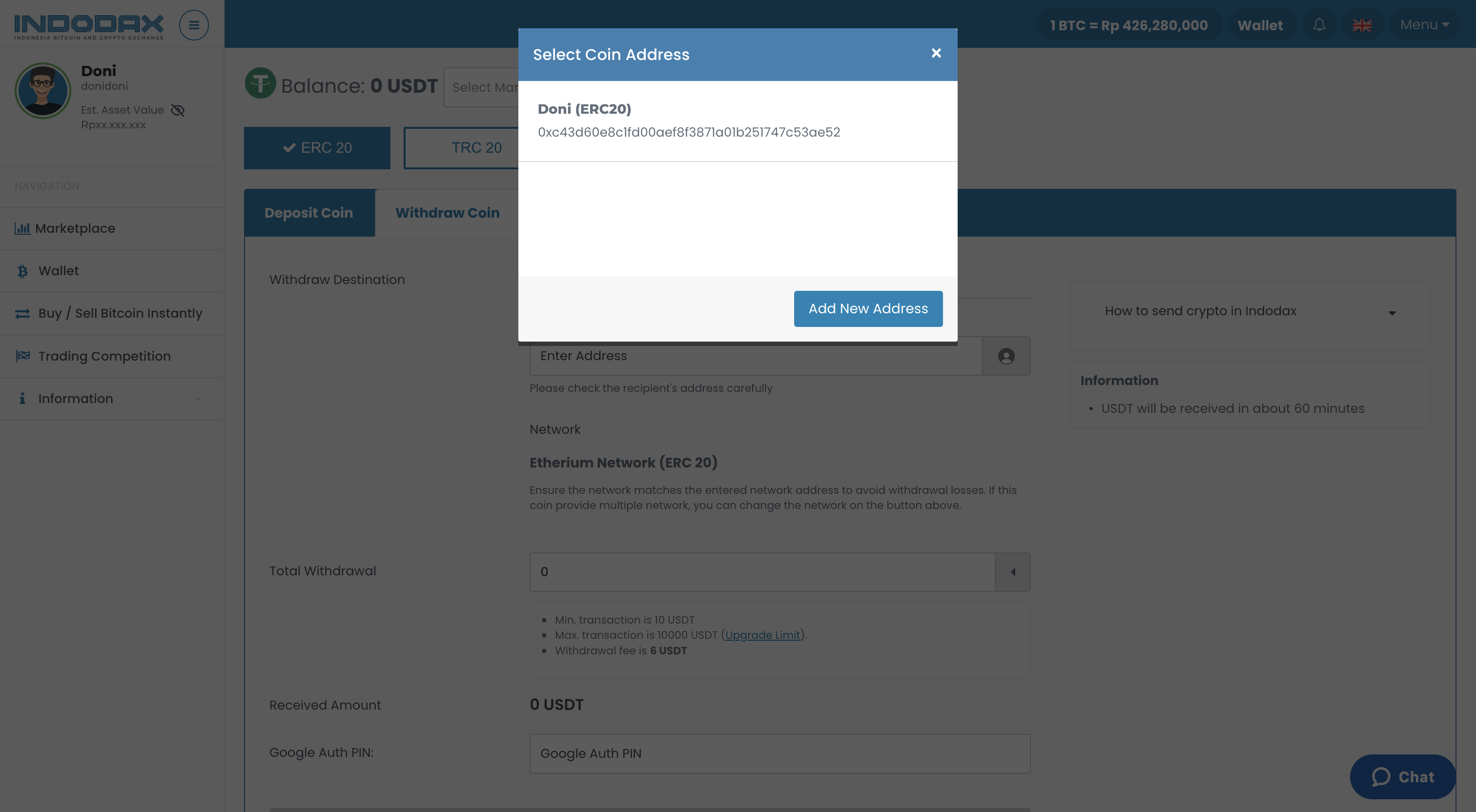
- Enter the amount of assets you want to send to the selected wallet address for withdrawal, and click ‘Send’.
If you haven’t previously saved your wallet address, you can use the Address Management feature by following the steps below:
- Click ‘Menu’, then click ‘Address Management’
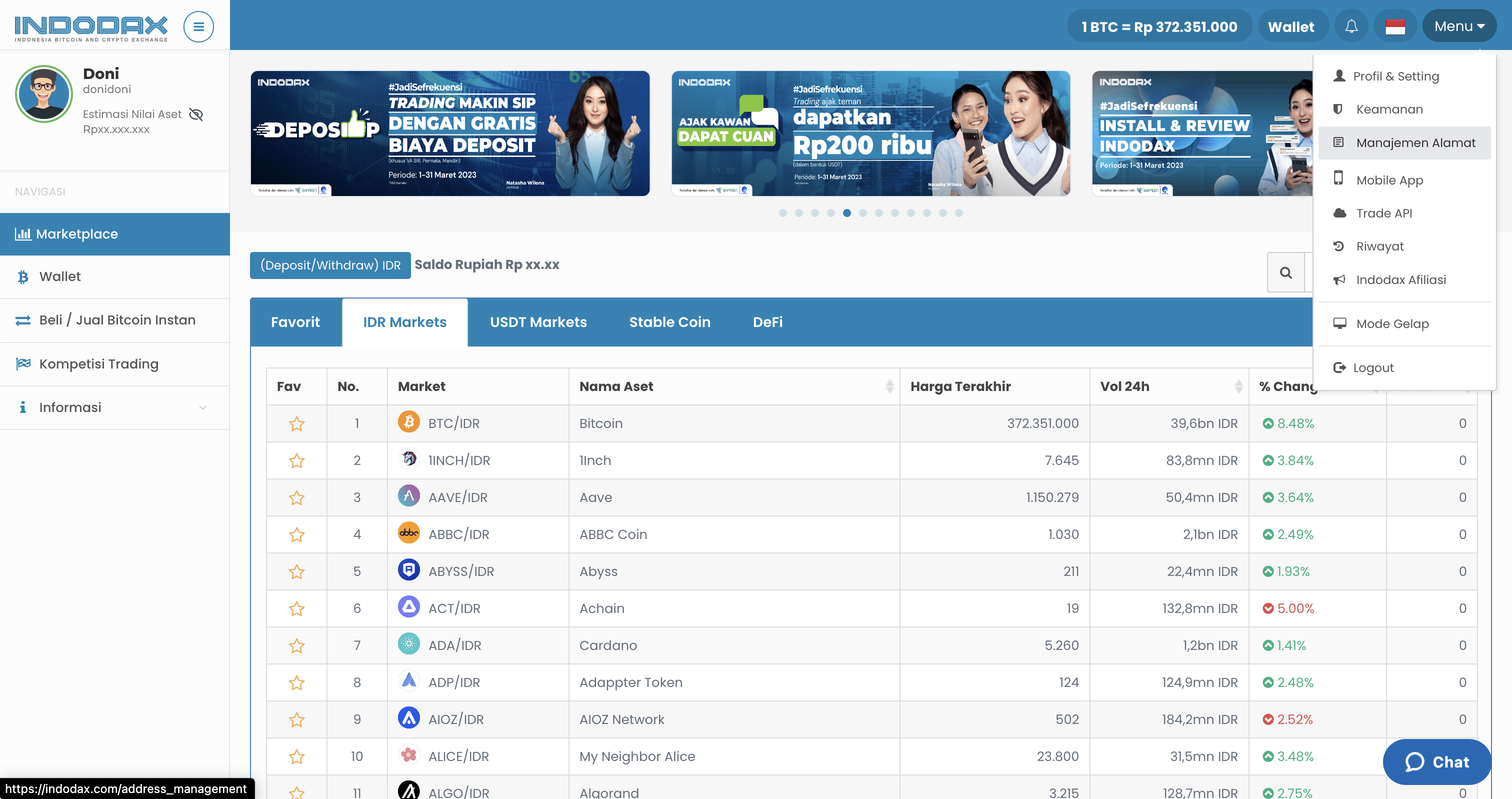
- INDODAX Members can do wallet management by choosing between Address or Username (for internal transaction please use Username option)
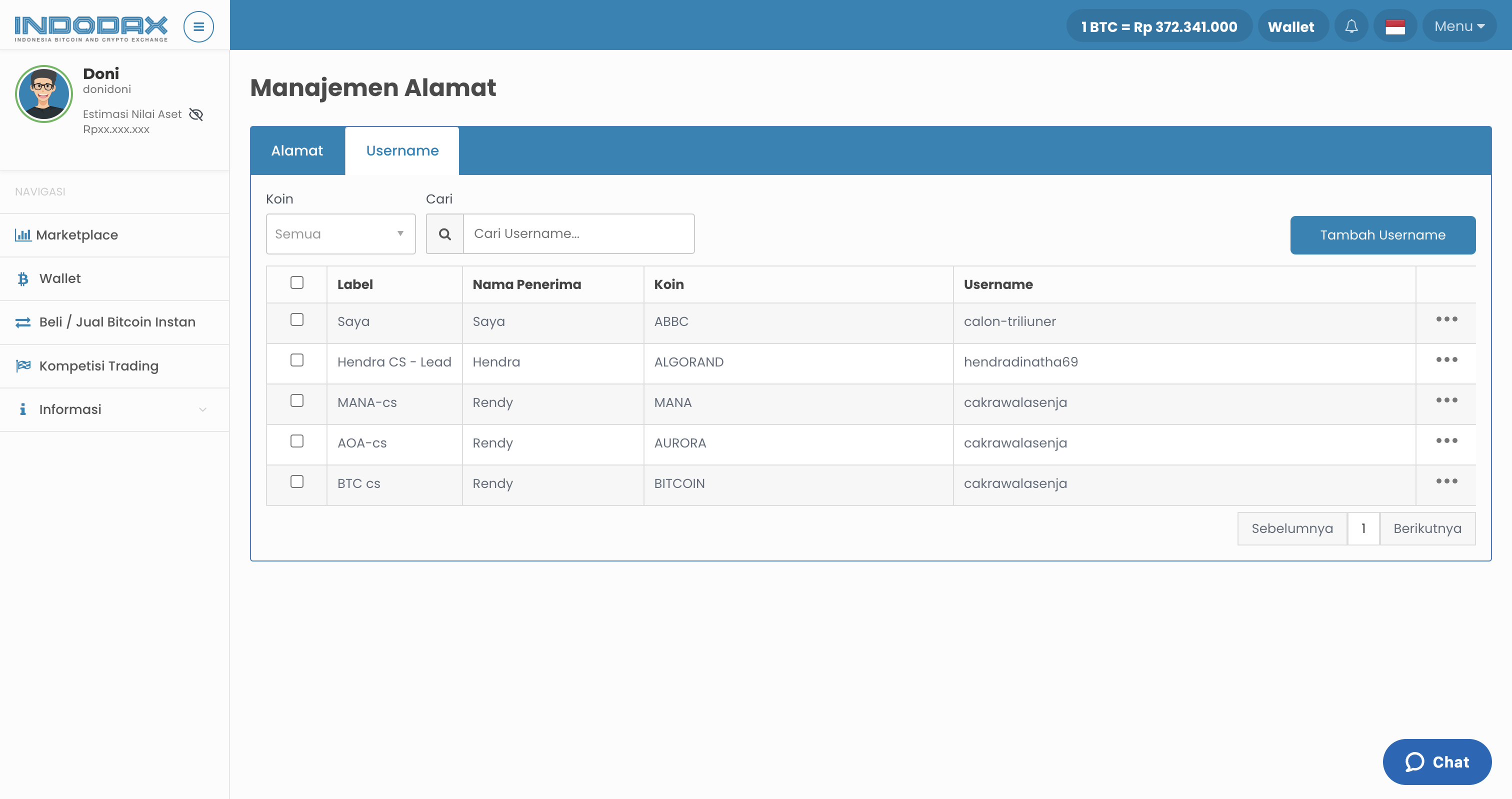
- Next, you can add address and/or username by clicking ‘Add Address’ on the Address Management page.
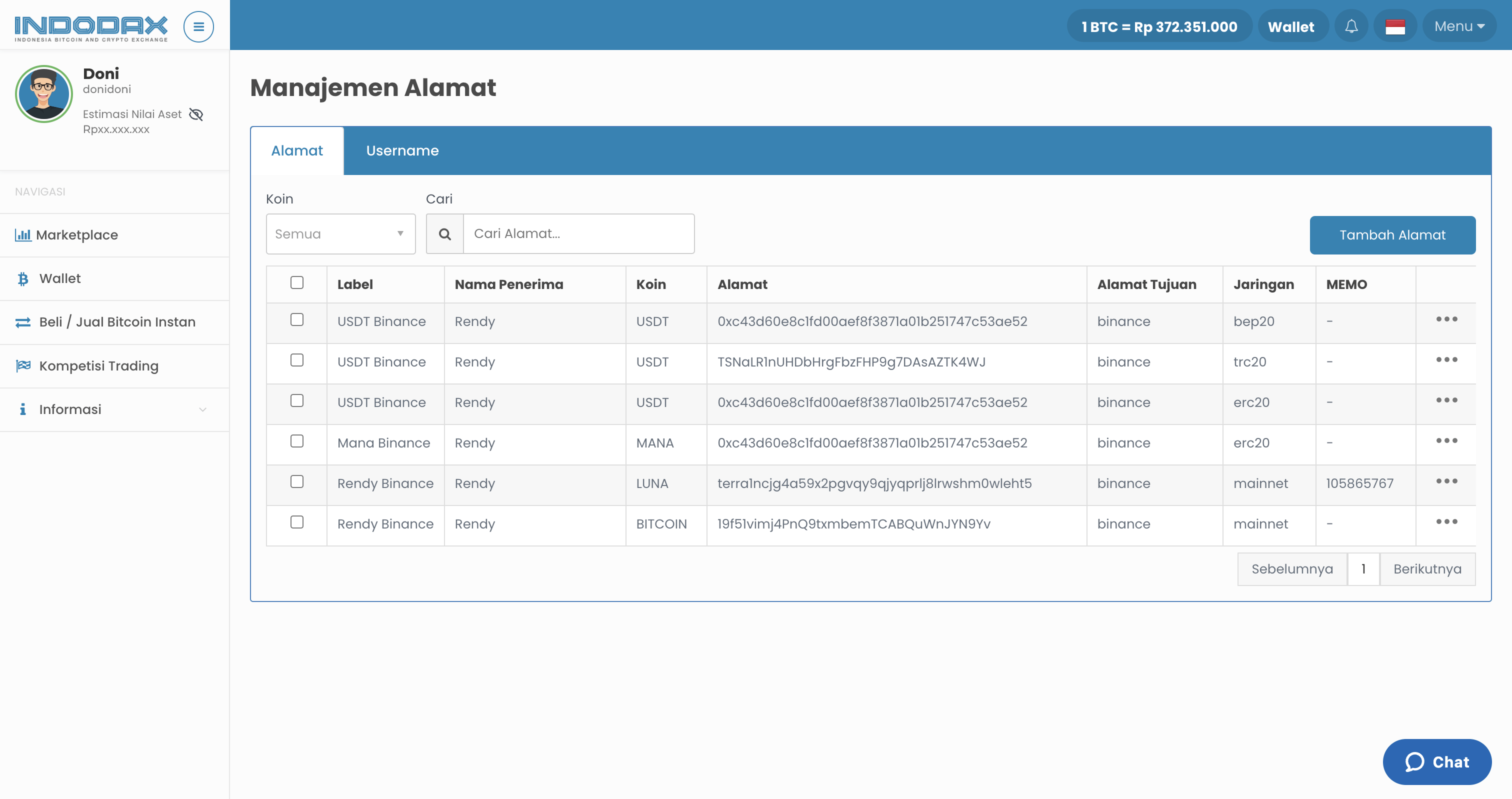
- If you want to add a crypto wallet address, you can enter the address of the desired crypto wallet along with a label, then click ‘Save’
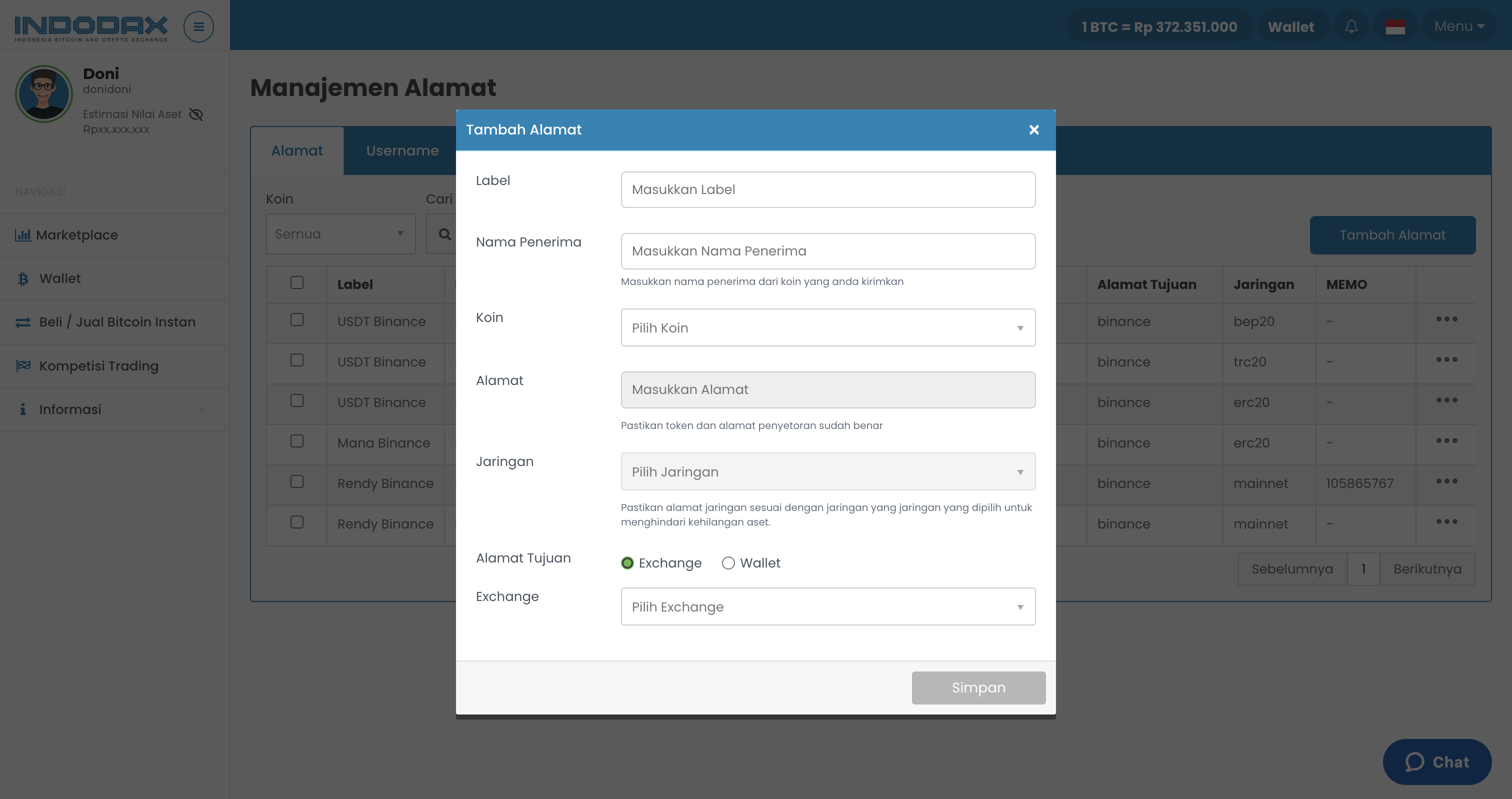
- If you want to add an INDODAX username, you can enter username of the account holder along with a label, then click ‘Save’
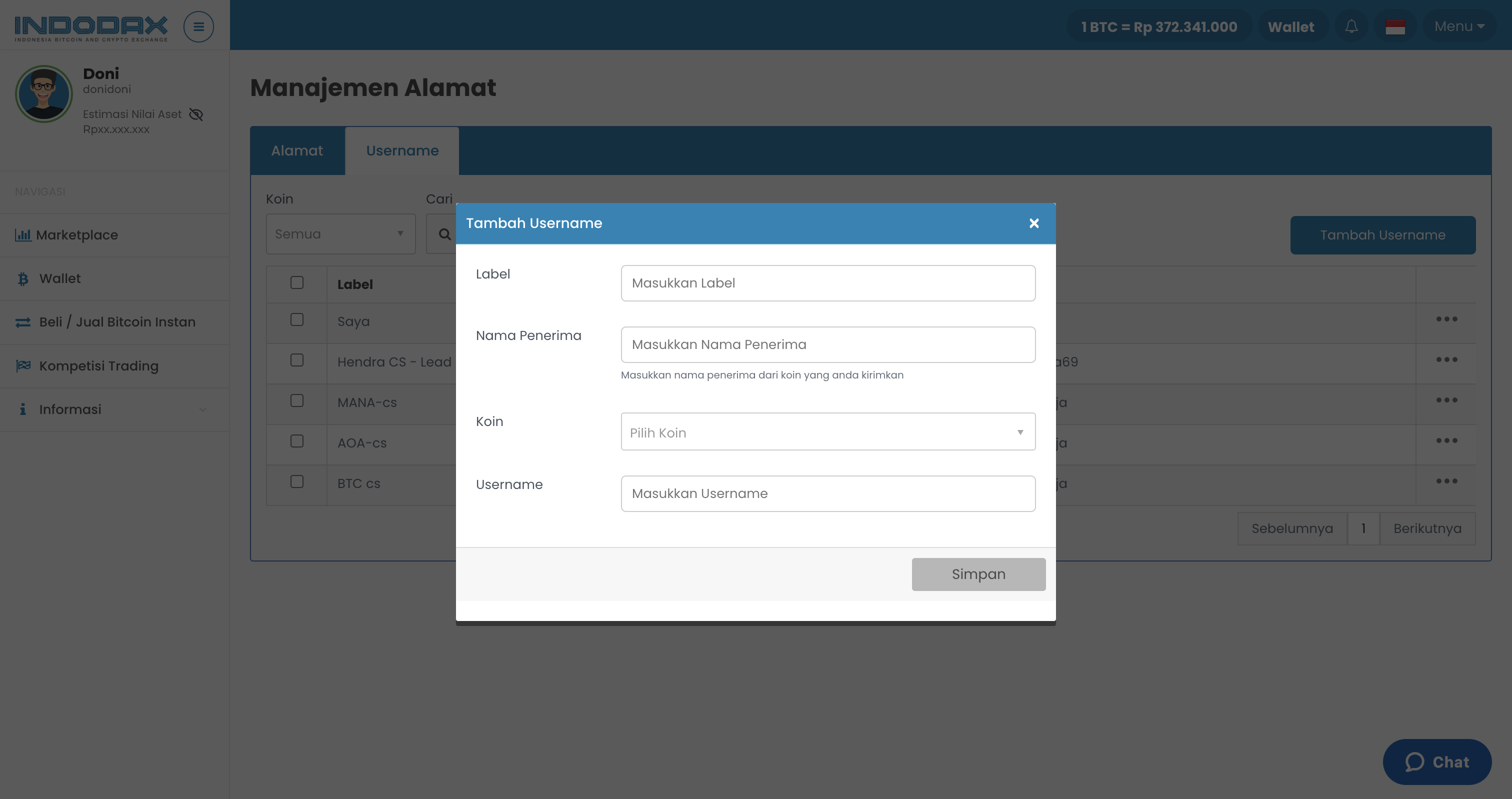
For further Information and inquiries, please contact [email protected] or reach out to our Call Center at (021) 50658888.
Regards,
INDODAX – Indonesia Bitcoin & Crypto Exchange