Hello INDODAX Members!
As a part of our commitment to providing the best service to INDODAX members, we are proud to introduce the Whitelist Address feature.
The Whitelist Address feature is a process of adding pre-approved addresses to the list of trusted addresses.
Transactions involving whitelisted addresses can be processed without additional security or restricted, you only need to use the Biometric or PIN on your INDODAX account.
Here are the benefits of the whitelist address feature:
- Transaction Processing: Transactions involving whitelisted addresses are processed without additional security or restriction. This allows transfers to be more efficient, fast, and precise.
- Address Management: Users can manage their whitelisted addresses through their accounts. You can add, remove, or modify whitelist addresses based on your needs and preferences.
- Security Measure: Using the Whitelist Address feature is an effective security measure to prevent errors in withdrawals or unknown transfers, reducing the risk of transaction errors and fraud.
Here are the steps to add an address to the Whitelist Address feature on INDODAX Mobile App:
- Open INDODAX Mobile App on your Android or iOS device, select the “Add New Address” menu, and fill all the columns. Then, click “Save Address”.

- Enter your PIN, then enter your email for security verification, click “Send Code”, and enter the code sent to your email. Then click “Continue”.
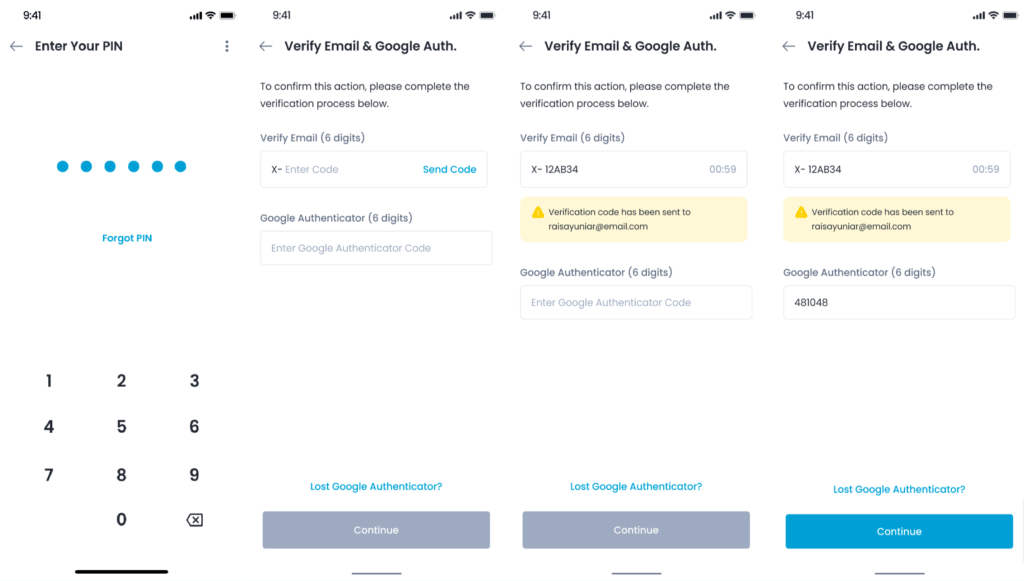
- You have successfully added the address to the whitelist.
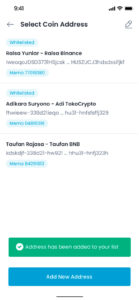
Here are the steps to change an address in the Whitelist Address feature on INDODAX Mobile App:
- Open the INDODAX Mobile App on your Android or iOS device, select the address you want to change, click “Set Coin Address”, and fill the Address Label. Then, click “Save Address”.

- Enter your PIN, then enter your email for security verification, click “Send Code”, and enter the code sent to your email. Then click “Continue”.
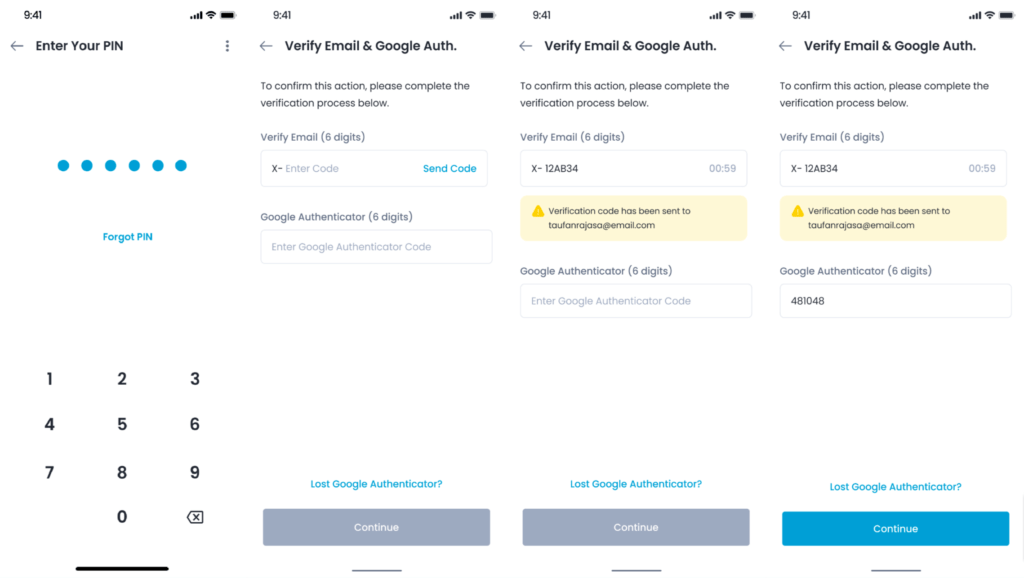
- Now, the address has been changed successfully.
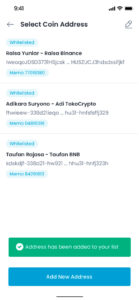
For any inquiries and more information, contact INDODAX Customer Support via email at [email protected] or via phone number at (021) 50658888.
Regards,
INDODAX – Indonesia Bitcoin & Crypto Exchange








