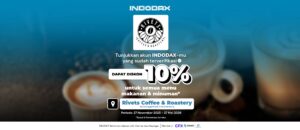Hello INDODAX Members,
Now you can manage profits and risks of your #AsetMasaDepan crypto investment easier with Stop Limit Order feature on INDODAX!
With this feature, you can buy and sell crypto assets, as well as set your own flexible Stop Price and Limit Price (instead of having to verify that the Stop Price value must be greater than or less than the Limit Price value).
The Stop Limit Order feature is available on INDODAX Mobile App in Pro mode, or you can also access it through INDODAX website.
Here are the steps for buying and selling crypto assets using the Stop Limit Order feature on INDODAX Mobile App:
- Go to INDODAX Mobile App on your Android or iOS device, choose Pro mode, and go to Trade menu
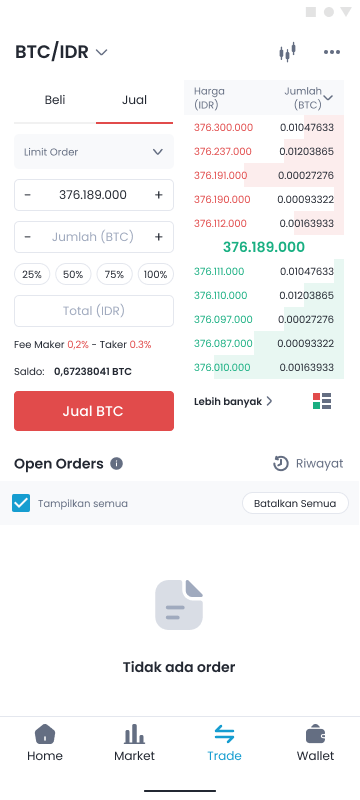
- Next, choose your desired crypto asset
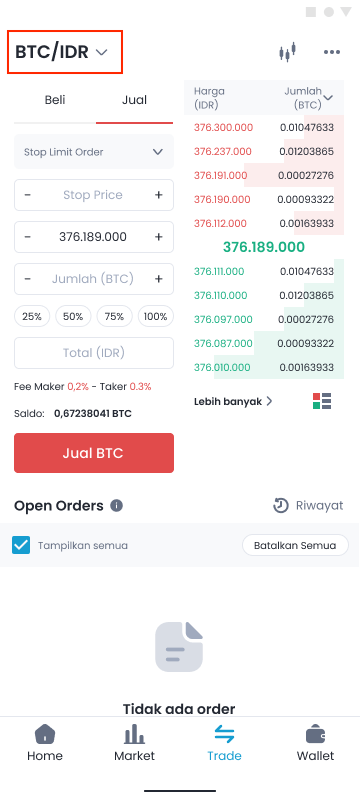
- Then, click “Stop Limit Order”
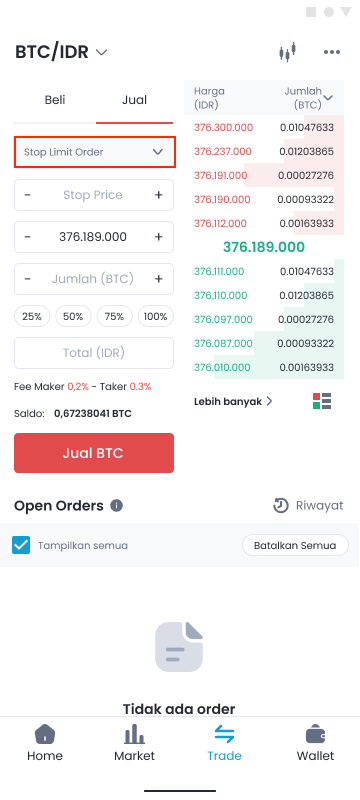
- To sell or buy your #AsetMasaDepan crypto assets, input numbers/prices in the Stop Price or Limit Price columns. After that, enter the quantity of crypto assets you wish to sell or buy in the Amount of Coins column, and then click “Sell” or “Buy”
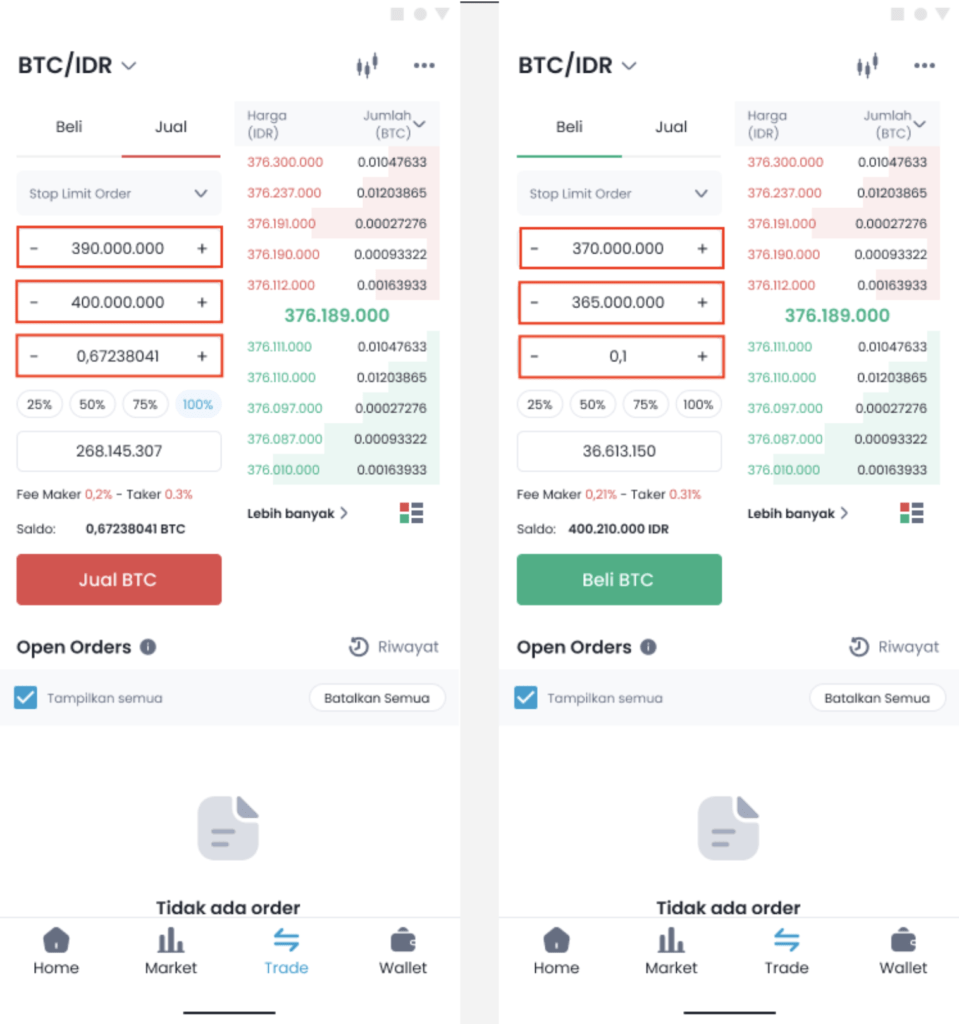
- After clicking “Sell” or “Buy”, your transaction details in the form of Transaction History from the Stop Limit Order feature that you have used will appear
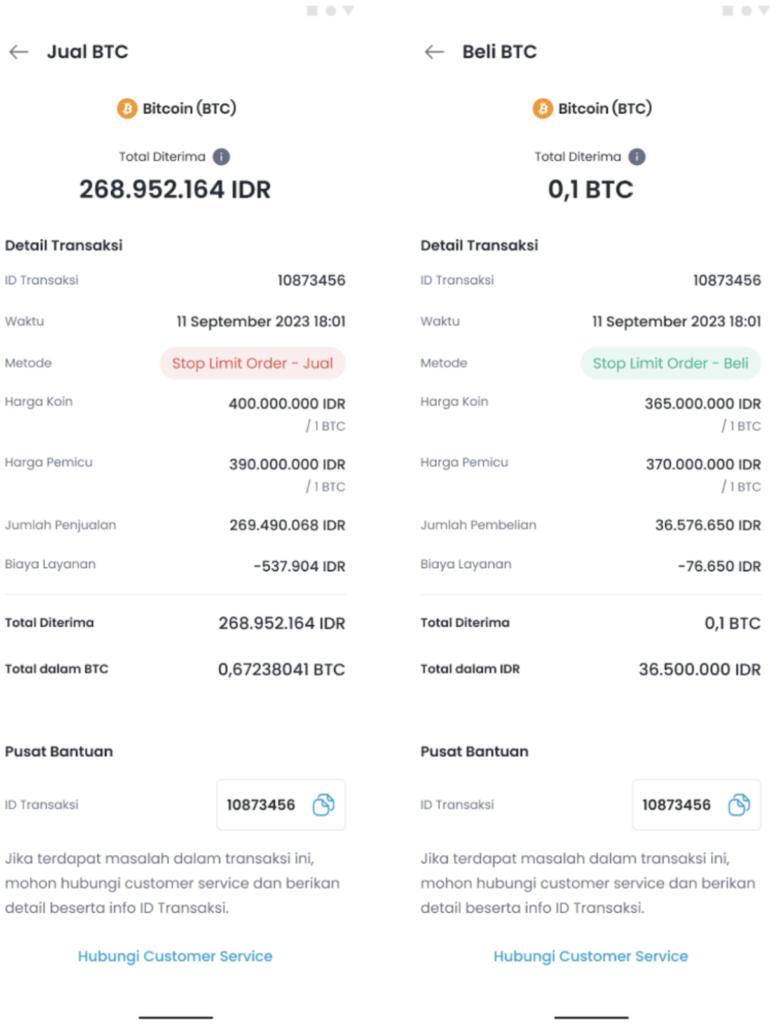
For any questions and more information, contact INDODAX Customer Support via email at [email protected] or via telephone number at (021) 50658888.
Regards,
INDODAX – Indonesia Bitcoin & Crypto Exchange