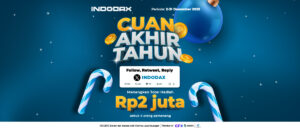Hello INDODAX Members,
Now, you can save charts to make trading easier with the Save Chart feature on INDODAX!
With this feature, you can not only save the charts you want, but also update the saved charts, change the name of the Save Chart, load Save charts, and duplicate save charts.
The Save Chart feature is now available on the INDODAX website and will be available on the INDODAX Mobile App with Pro mode on Tuesday, November 12th, 2024.
Here are the steps to use the Save Chart feature:
- To save a chart, create a new chart image, then click “Save”.
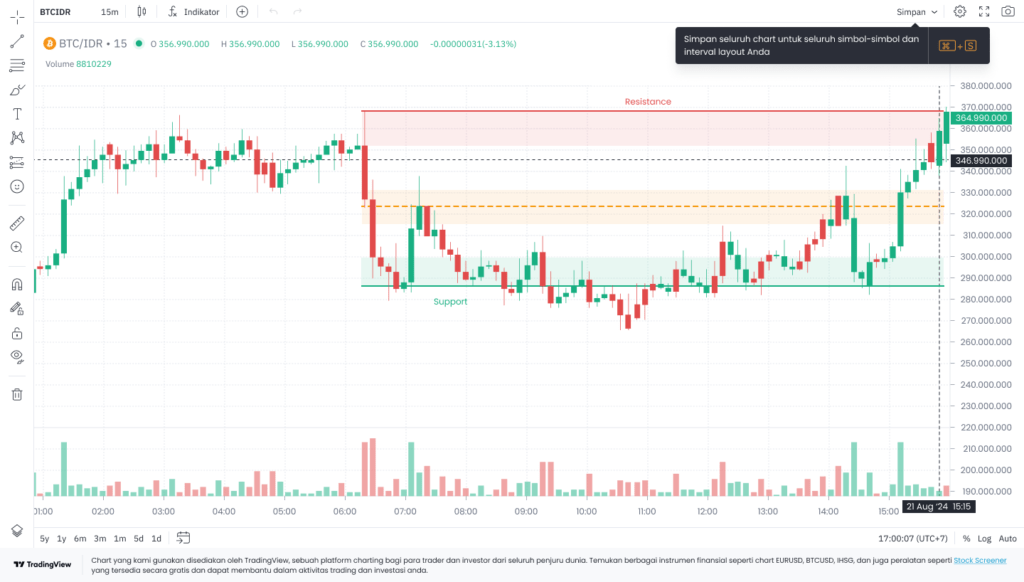
- Then, write a name for the chart you want to save.
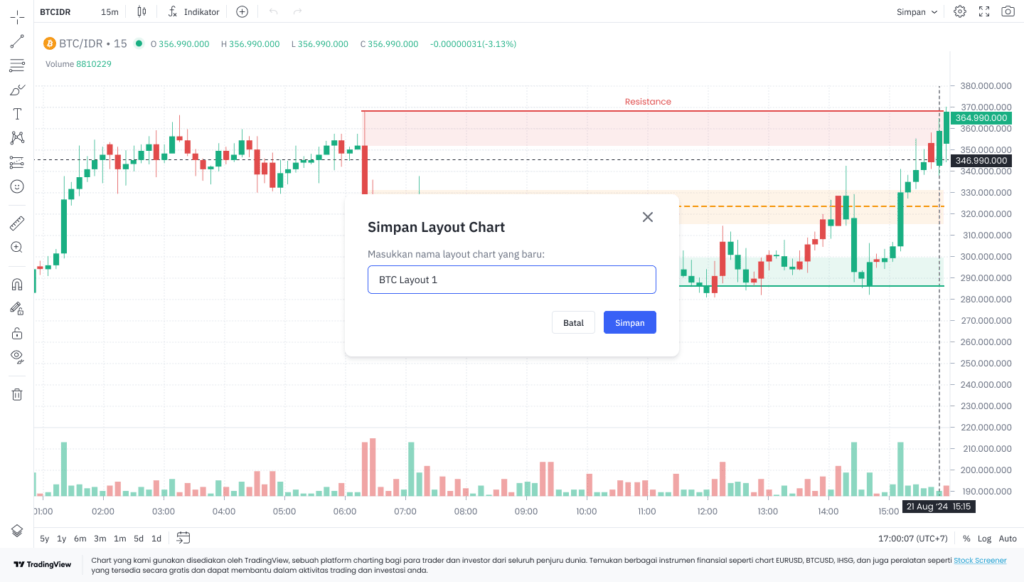
- In addition, you can also reload the Save Chart that you saved by clicking “Load Layout”.

- Once the Save Charts are displayed, you can view all the charts that you have previously saved.
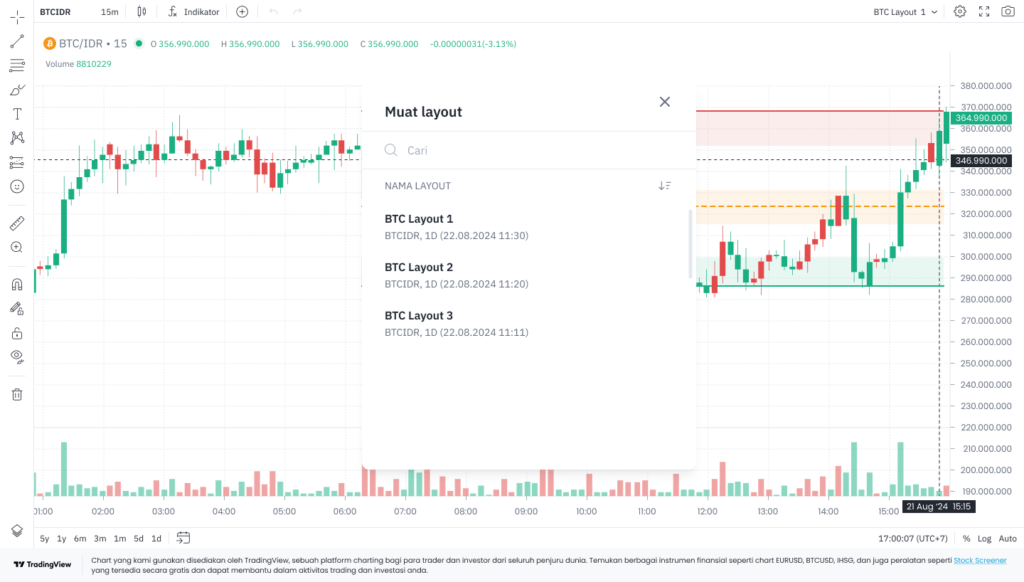
In addition, you can also copy, rename, and delete charts that you no longer use according to your needs.
For any questions and more information, contact INDODAX Customer Support via email at [email protected] or via telephone number at (021) 50658888.
Regards,
INDODAX – Indonesia Bitcoin & Crypto Exchange