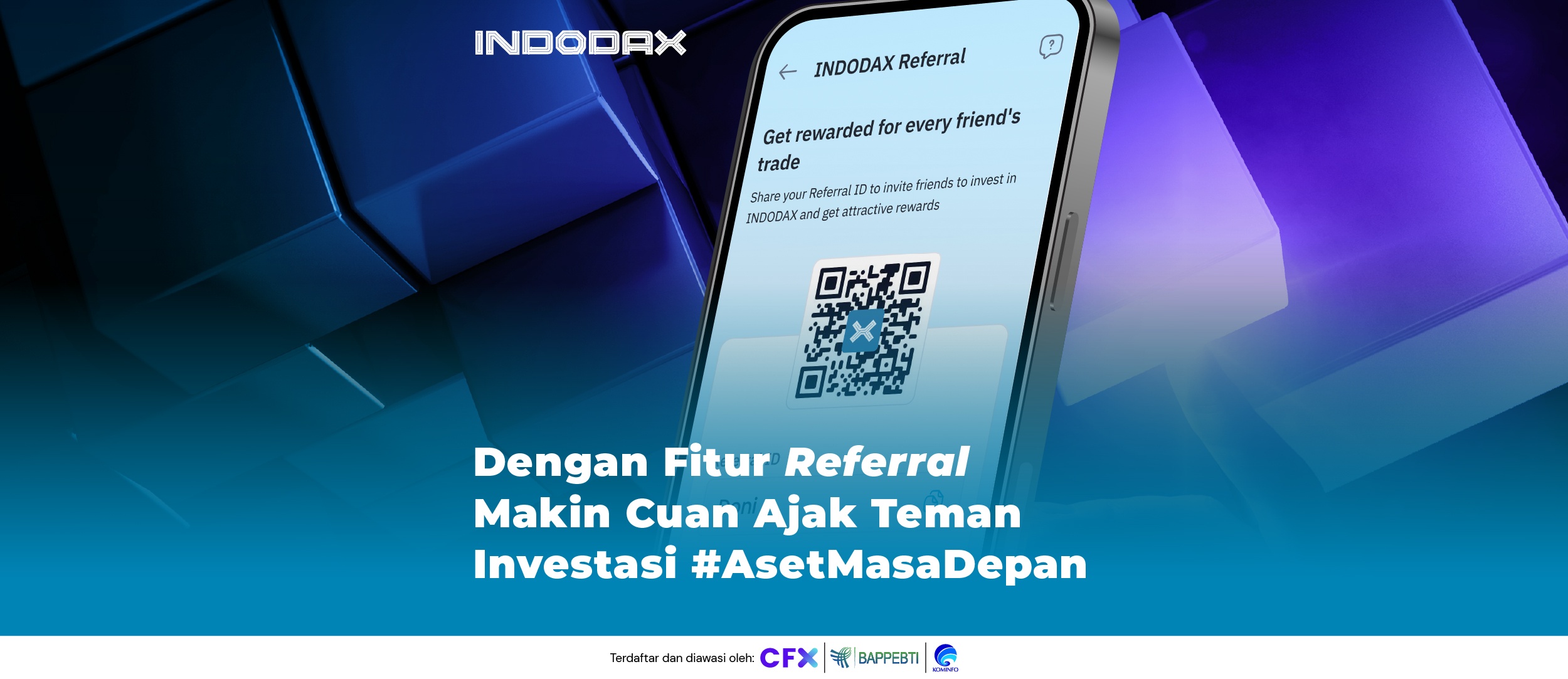Hello INDODAX Members,
Now, you can easily invite friends to invest in #FutureAssets with the Referral feature on the INDODAX Mobile App!
With this feature, INDODAX members can share their Referral ID with friends, relatives, or anyone who does not yet have an INDODAX account to register on the platform.
Additionally, INDODAX members can earn a 10% commission from every transaction made by a successfully registered and KYC-verified INDODAX account, according to the applicable terms and conditions.
In this program, INDODAX members will be classified as follows:
– Upline: Registered INDODAX members who have a Referral ID and can share it with others.
– Downline: INDODAX members who register using a referral code.
Currently, the Referral feature can be accessed via the website https://indodax.com/ and the INDODAX Mobile App, available on the App Store and Google Play Store.
How to Use the Referral Feature on INDODAX Mobile App:
1. Open the INDODAX app (Android or iOS) and click on the Profile menu in the top right corner.
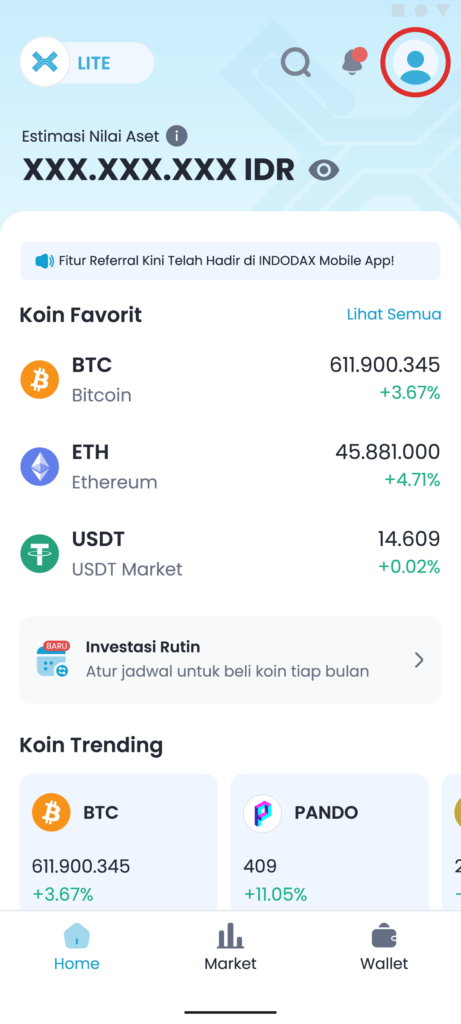
2. Go to the Account Settings menu and select “INDODAX Referral.”
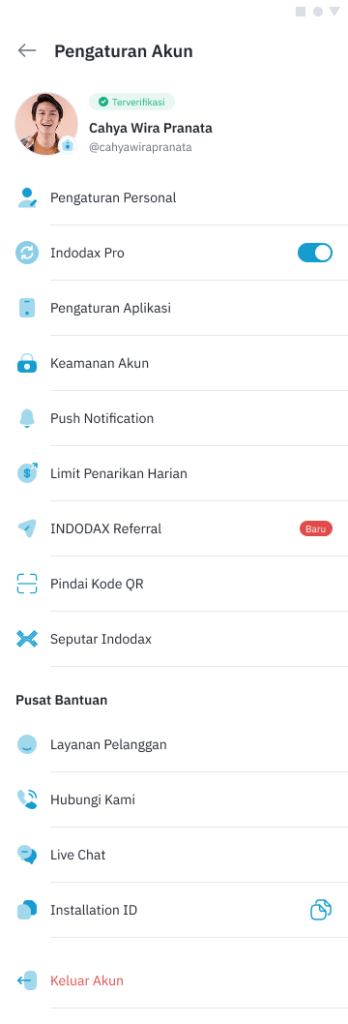
3. Your Referral ID will be displayed.
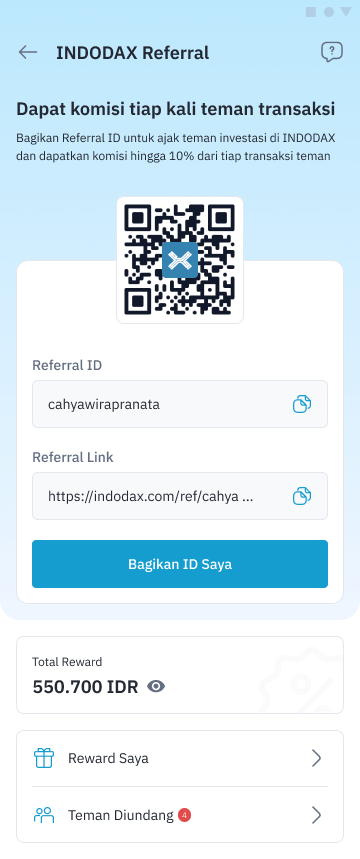
You can check your reward history under “My Rewards” or view the list of invited downlines under “Invited Friends.”
4. Share your Referral ID by copying the ID and Link provided or selecting “Share My ID” to generate and share a system-generated image.

How to Use the Referral Feature on the INDODAX Website:
1. Visit https://indodax.com/ or open the INDODAX app (Android or iOS).
2. On the INDODAX website, click “Menu”, then select “Referral Program.”
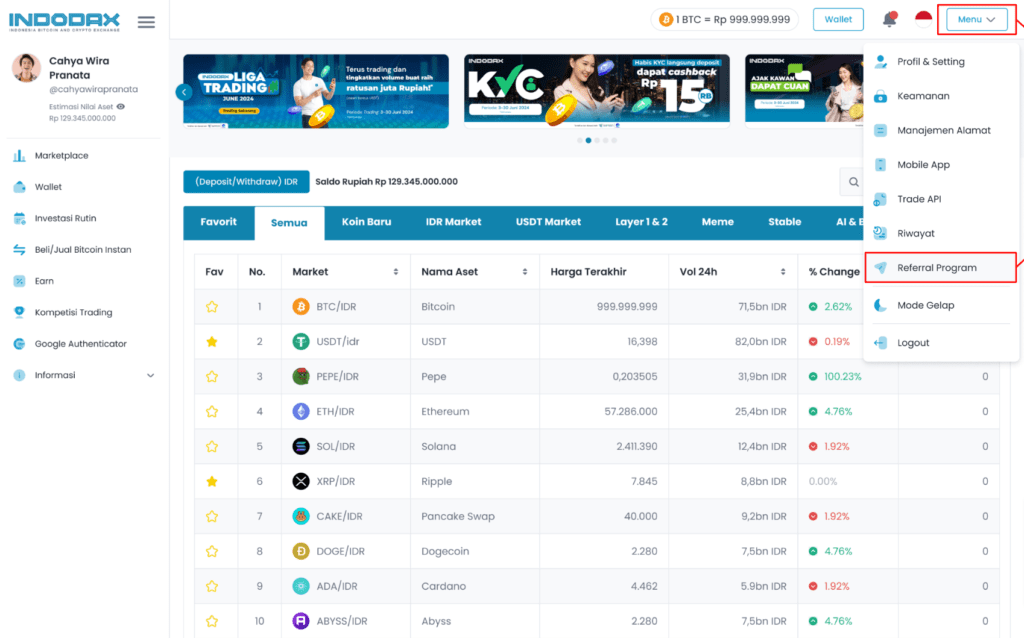
3. Share your Referral ID by copying the ID and Link provided or selecting “Share My ID” to generate and share a system-generated image.
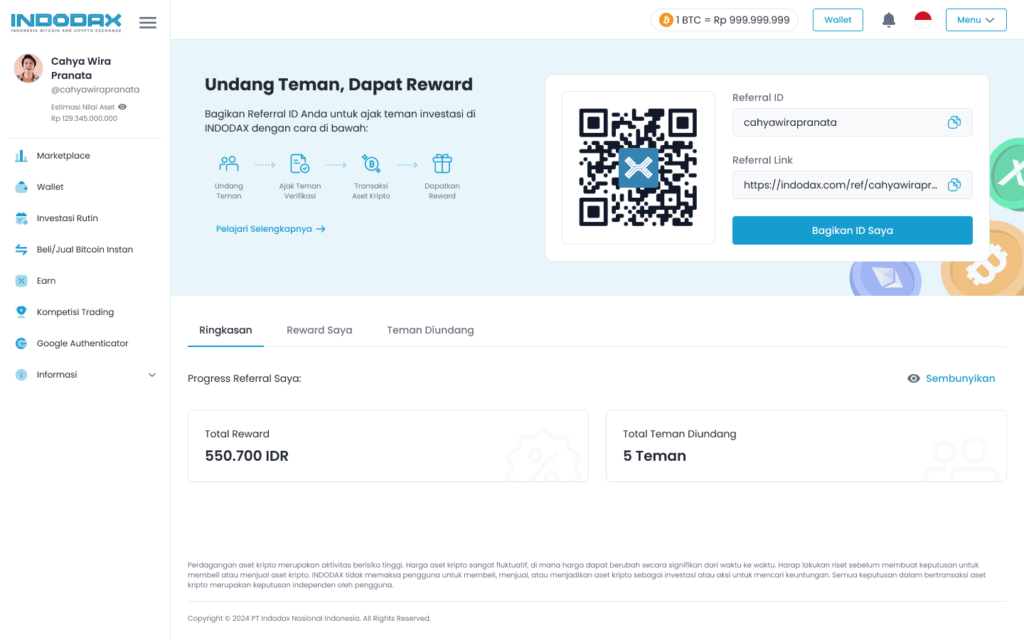
Check your reward history in the “My Rewards” menu or view invited downlines under “Invited Friends.”
Regards,
INDODAX – Indonesia Bitcoin & Crypto Exchange