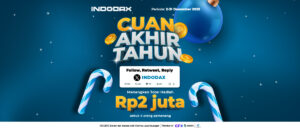Hello INDODAX member,
Now, you can utilize the Recurring feature to make daily or monthly investments using the same amount of money as you prefer.
The regular investment will be deducted automatically from your INDODAX IDR wallet or e-wallet every week or month.
The Recurring feature is accessible through INDODAX Mobile App in Pro and Lite modes or https://indodax.com/.
Learn more about Recurring or Dollar Cost Averaging (DCA) at INDODAX Academy.
Here are the steps to use the Recurring feature on INDODAX Mobile App:
- Open INDODAX app on Android or iOS and select the “Recurring” menu in Lite mode
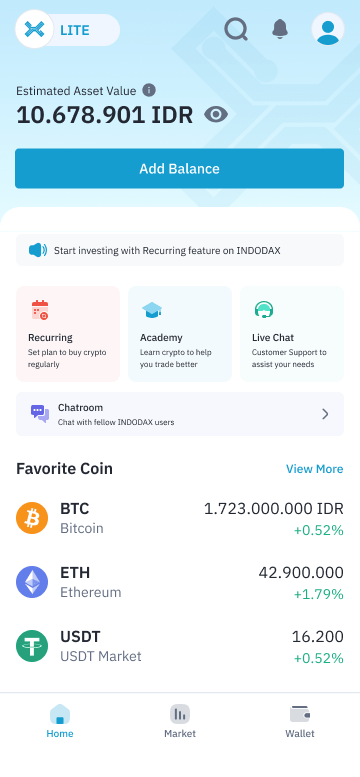
- If you are using Pro mode, open INDODAX app on Android or iOS, and select the “Recurring” menu
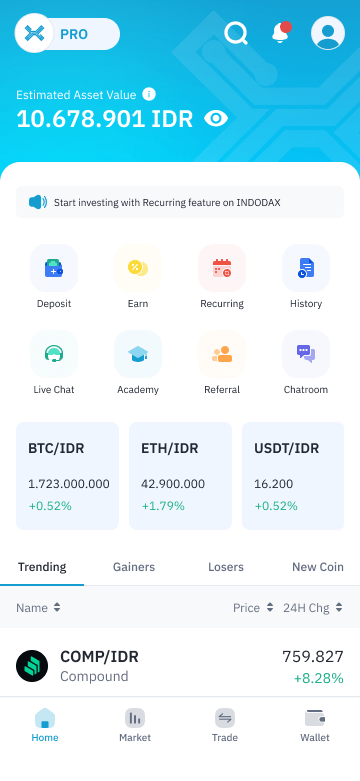
- Click on “Set Recurring Investment”
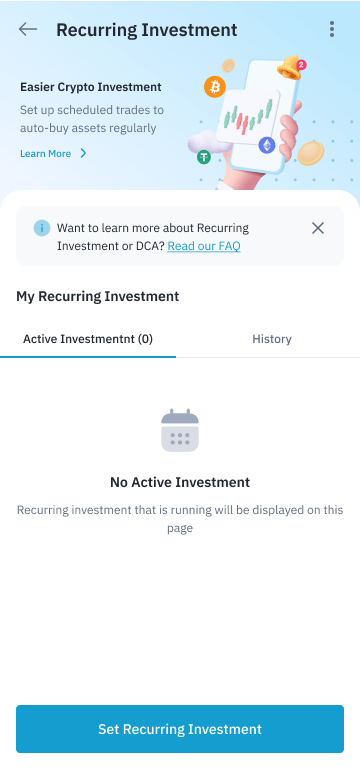
- Select the investment amount and the coin you want to invest in through the Recurring feature, choose the “Transaction Frequency” and Source of Funds, agree to the terms and conditions, and click “Start Investment“
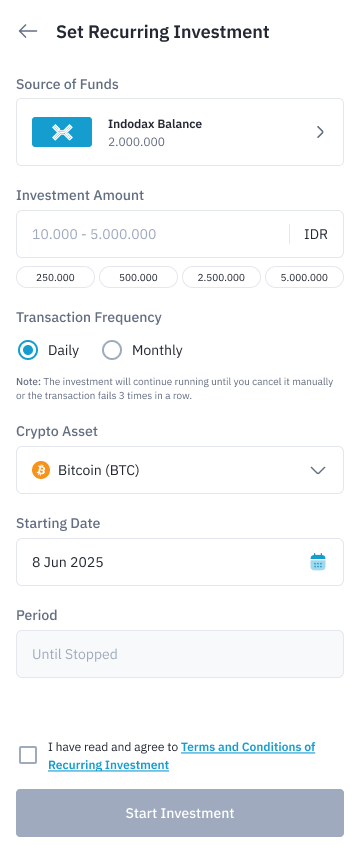
- Make sure your Investment details are correct, and then click “Confirm”
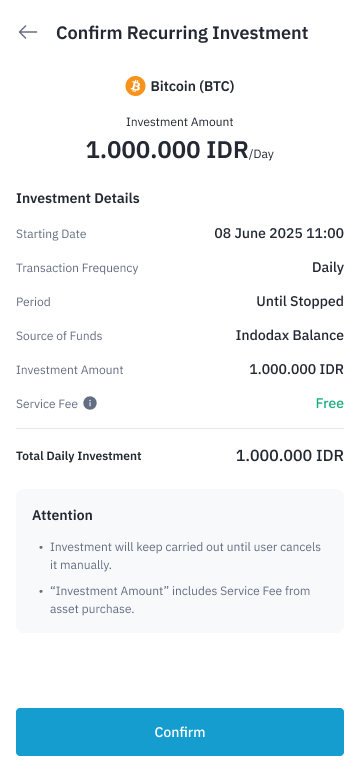
- You have now successfully set up a recurring investment
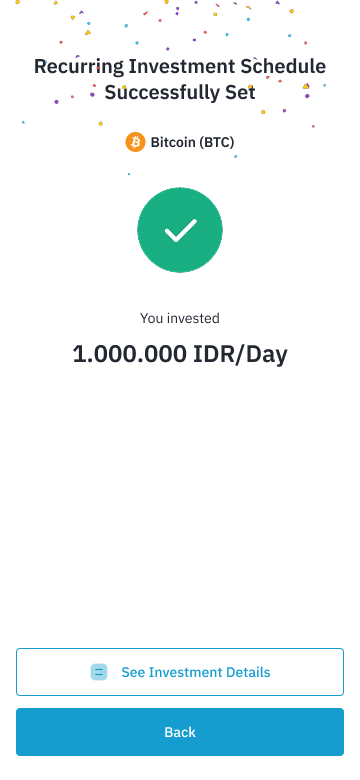
- If you’ve successfully set up a regular investment, you can view your (Active Investments) or the (History) of previous Regular Investments if you’ve used the Recurring feature before
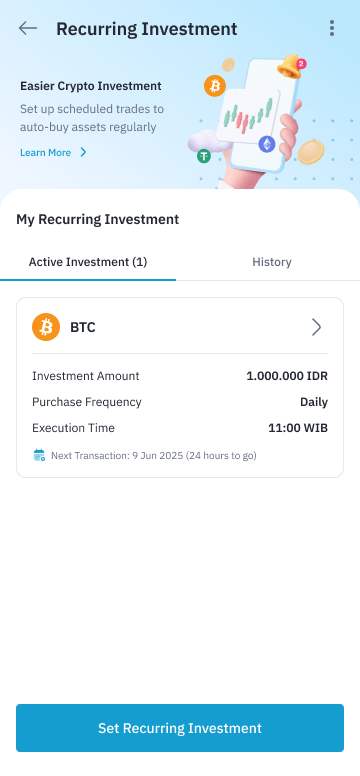
- You can also check your recurring investment details by clicking on the crypto asset in your active investments
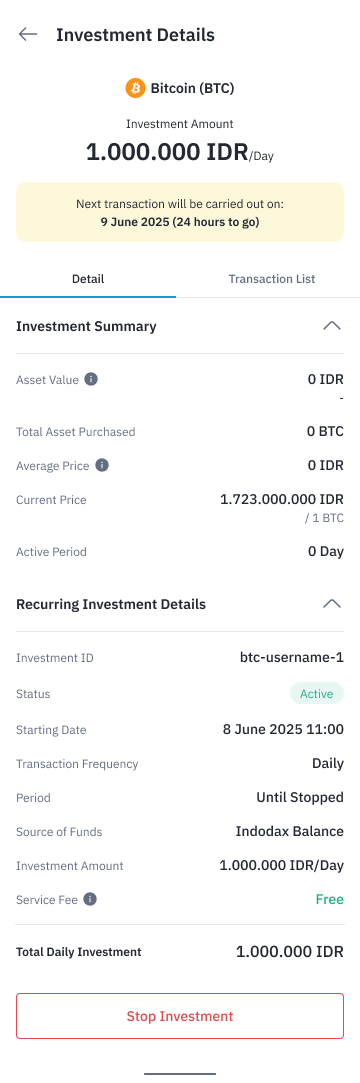
If you have any questions or need further information, contact INDODAX Customer Support via email at [email protected] or through the Call Center at (021) 50658888.
Regards,
INDODAX – Indonesia Bitcoin & Crypto Exchange