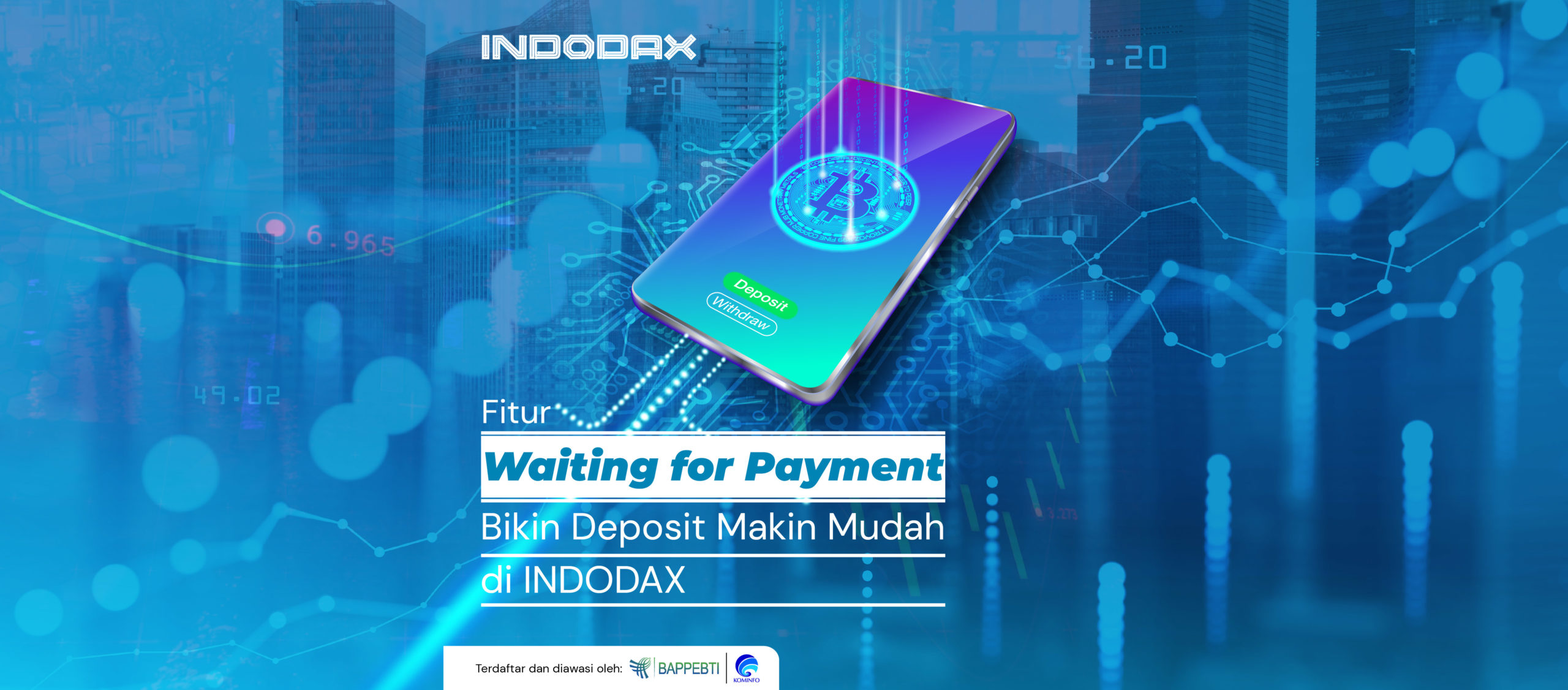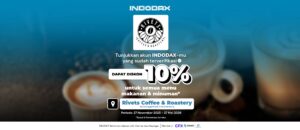Hello INDODAX Members,
Now, deposit is easier with the Waiting for Payment feature on INDODAX!
This feature enables INDODAX Members to see a list of unresolved deposit transactions along with Payment Details and Final Payment Deadlines to ease the completion of deposit transactions on INDODAX.
Following are the steps of using the Waiting for Payment feature on the INDODAX application:
- Enter Wallet, and click ‘Deposit’
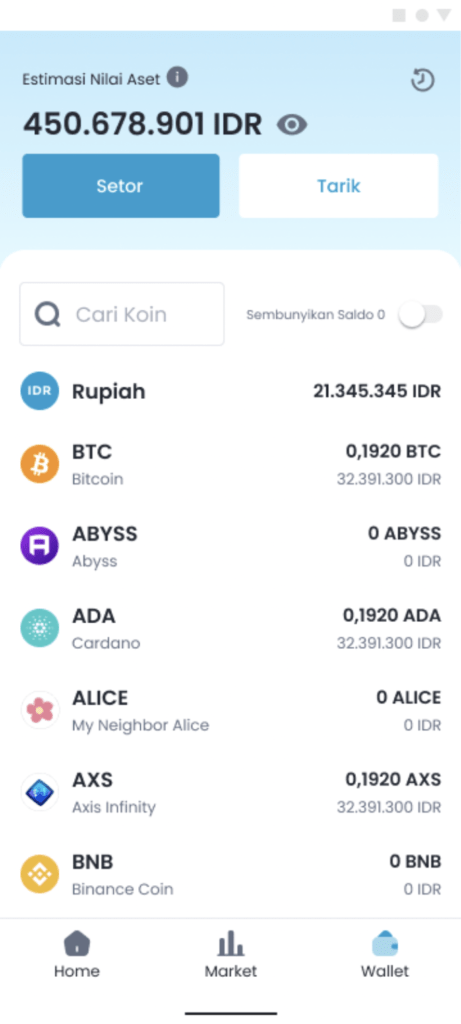
- Choose one of the deposit methods you want to use (this feature is only available for BCA Direct Deposit, GOPAY, QRIS, Alfamart, Indomaret)
(Disclaimer: the sample displayed is using GOPAY payment method)
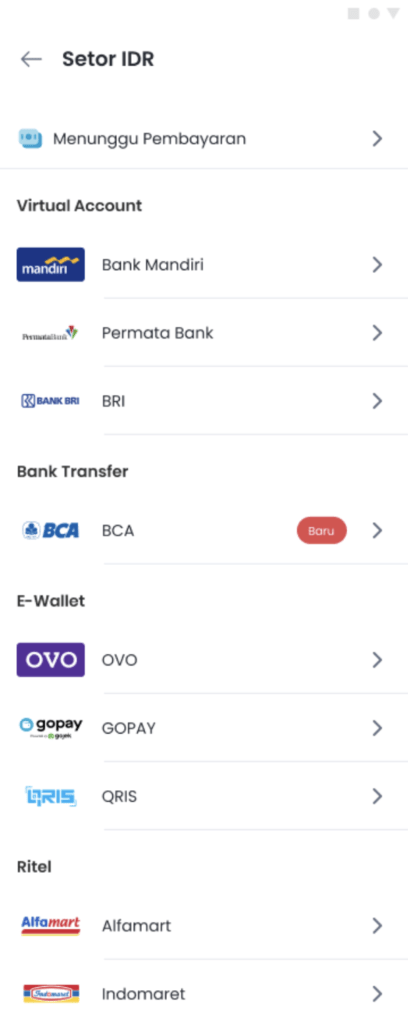
- Enter the deposit amount in the selected deposit method and click Next
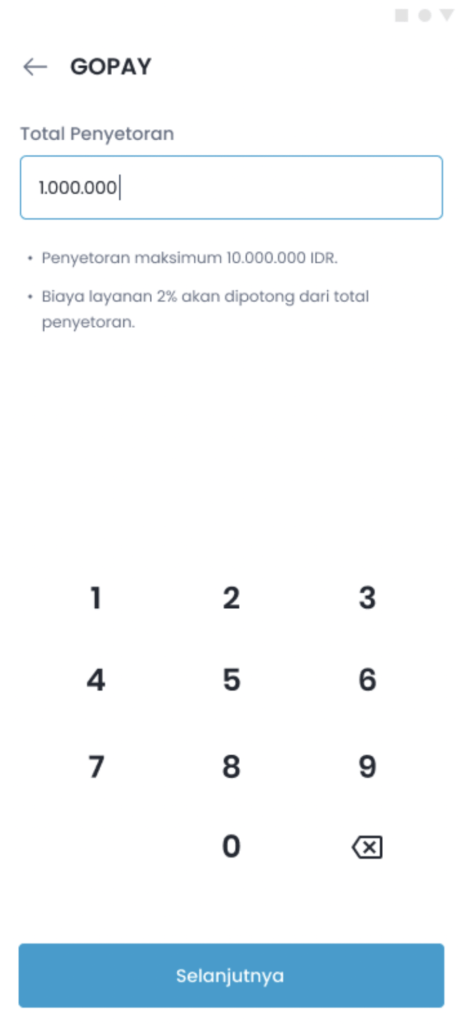
- On the Payment Details page, click ‘View Payment Status’ to access the Waiting for Payment feature

- After that, the entire list of unpaid or incompleted deposit transactions will be displayed
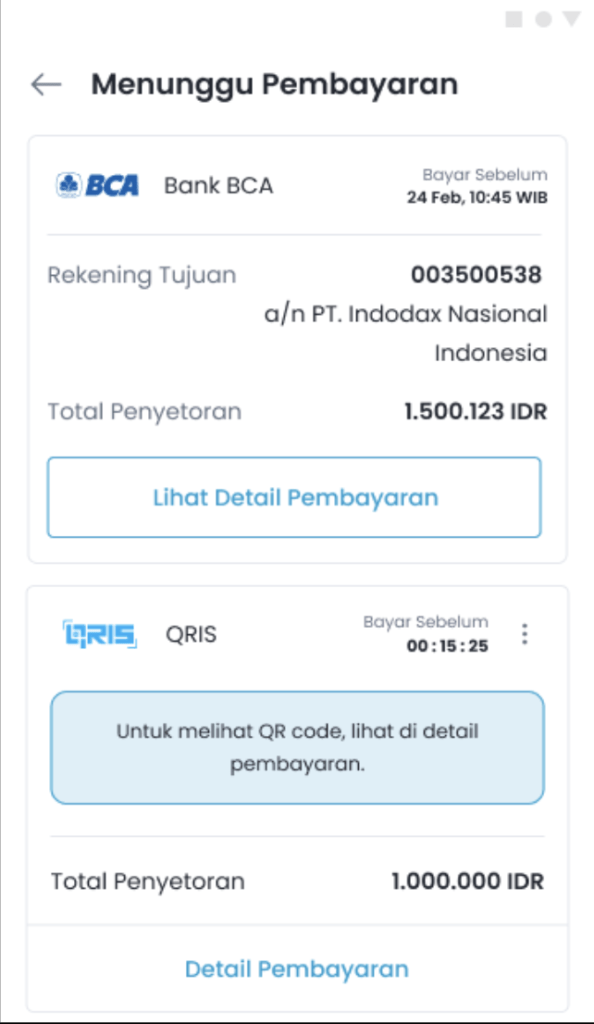
Apart from the INDODAX application, the Waiting for Payment feature can also be accessed through the INDODAX website. Below are the steps:
- Enter Wallet, click ‘Rupiah Deposit’, and click the desiderd deposit method
(Disclaimer: the sample displayed is using QRIS payment method)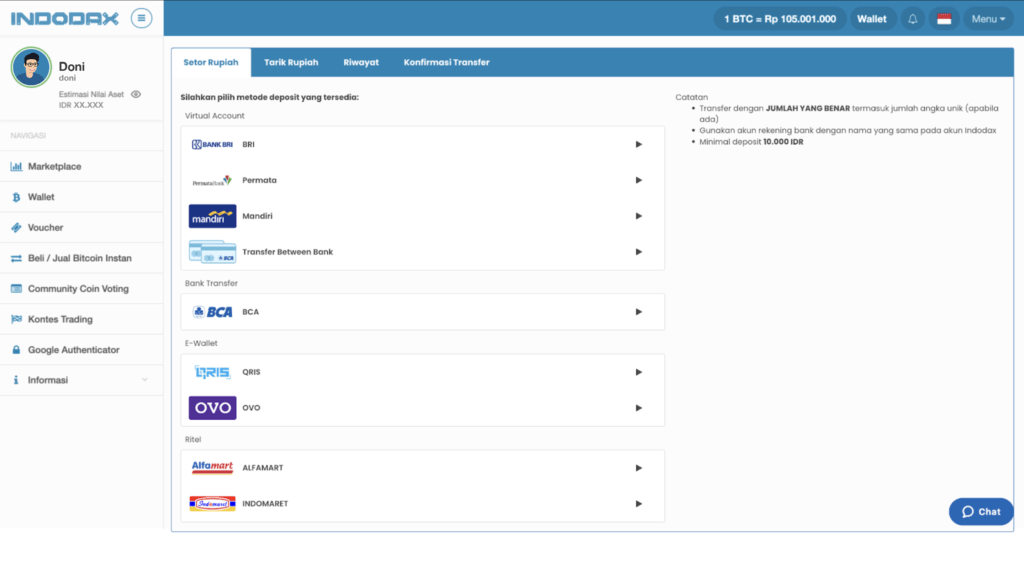
- Enter the deposit amount and click ‘Next’
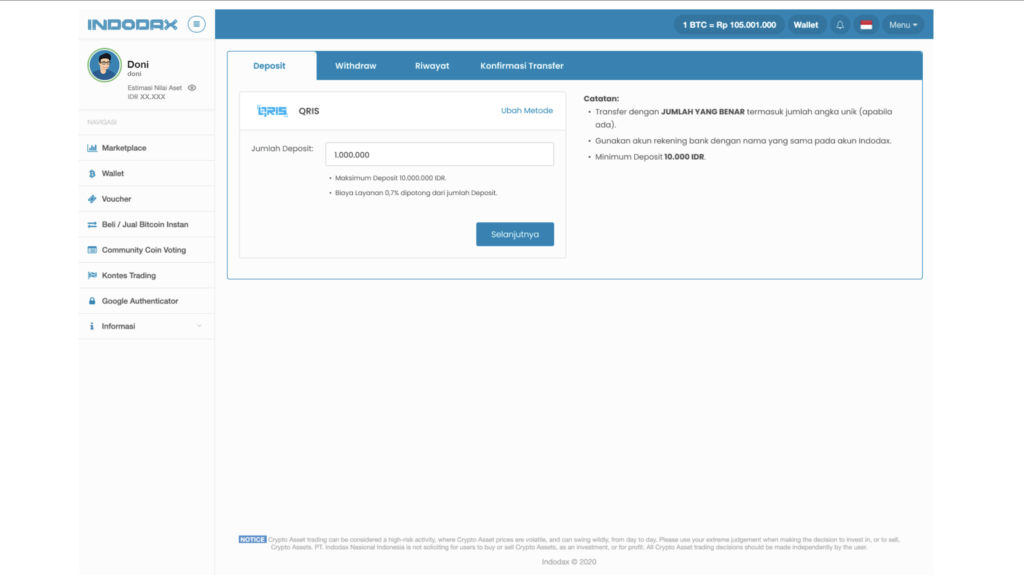
- Then, the Payment Details page will appear, click ‘Check Payment Status’ to access the Waiting for Payment feature and see a list of unpaid or incompleted deposit transactions
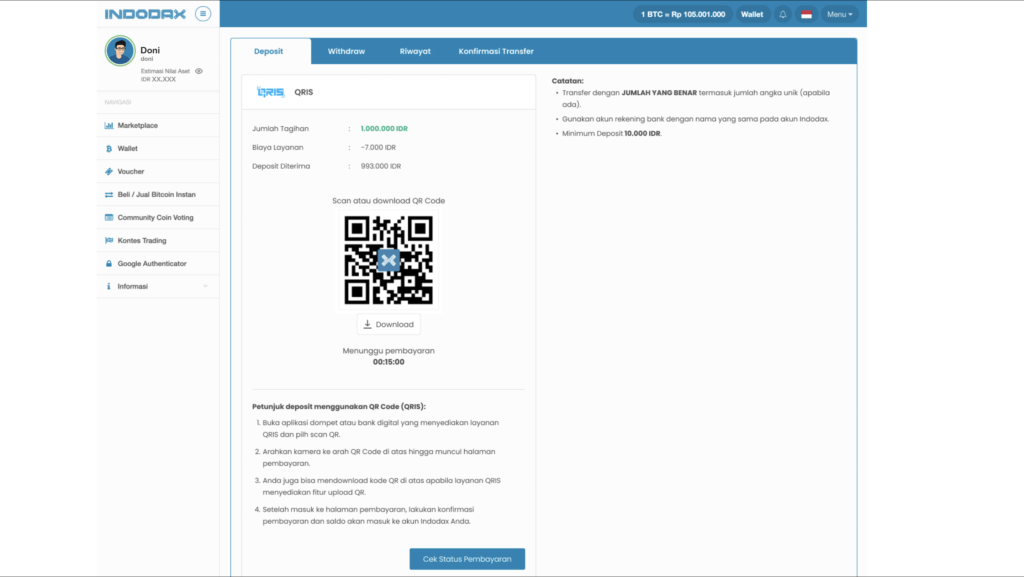
- Afterward, the entire list of unpaid or incomplete deposit will show up
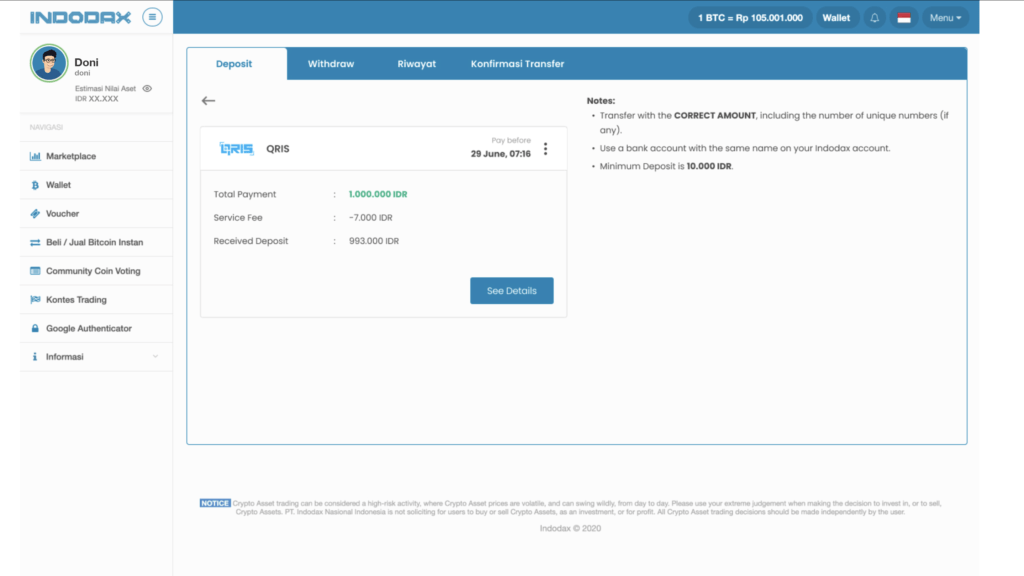
Should you have further questions or for further information, please contact Customer Support INDODAX via email at [email protected] or reach out via Call Center at (021) 50658888.
Regards,
INDODAX – Indonesia Bitcoin & Crypto Exchange