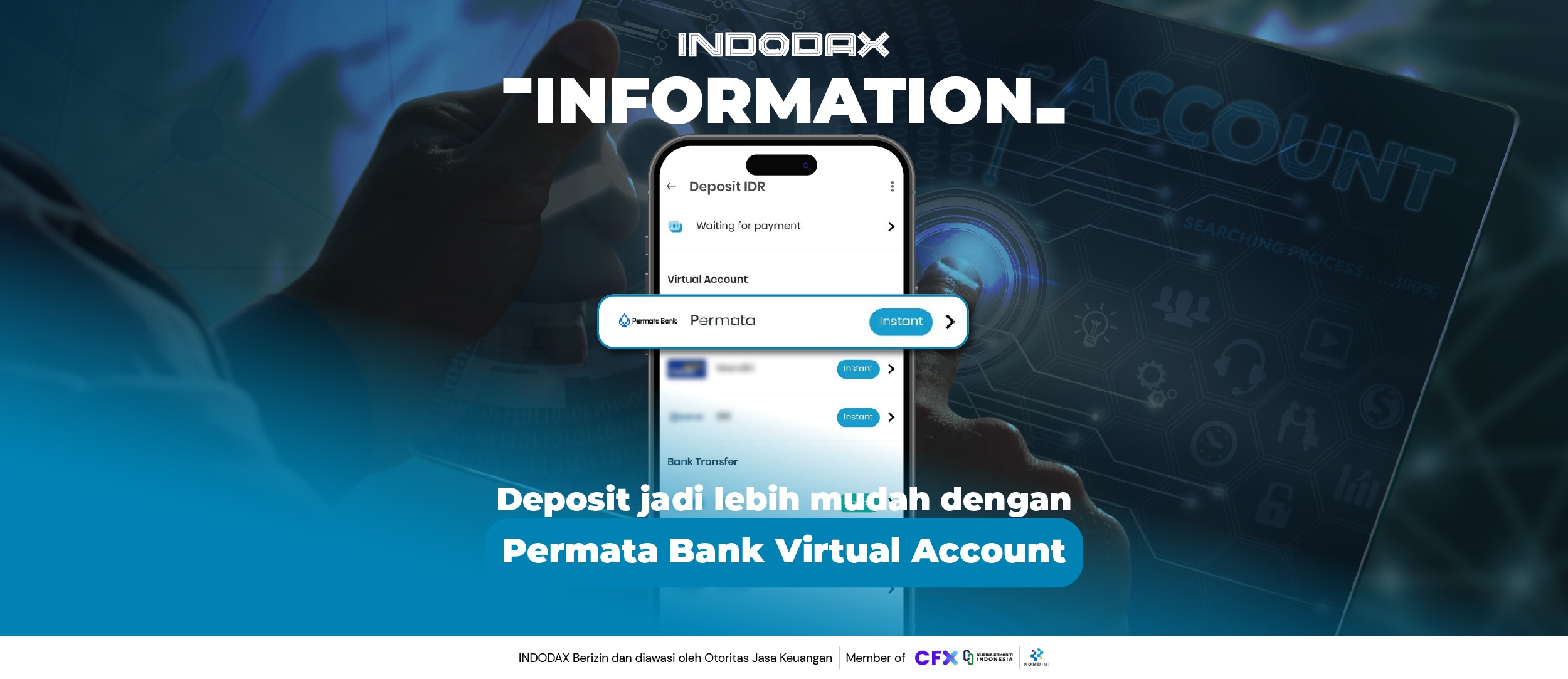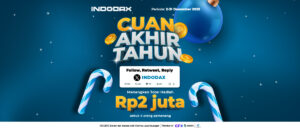Hello INDODAX Member,
To improve INDODAX services, deposits are now available through Permata Bank Virtual Account
Here are the details of deposits using Permata Bank VA:
- Minimum deposit: IDR 10,000
- Maximum deposit: IDR 9,999,999,999
- Deposit fee: IDR 1,665 (including 11% tax), subsidy for deposits above IDR500,000
- Deposits can be made at ATM, M-Banking, Permata Internet Banking, and transferred from other banks.
- BI-Fast is not yet available for deposits with Permata Bank VA.
How to deposit using Permata Virtual Account:
ATM
- Insert your Permata ATM card.
- Enter your PIN.
- Select the “Other Transactions” menu.
- Select the “Payments” menu.
- Choose the “Other Payments” menu.
- Select the “Virtual Account” menu.
- Enter the Virtual Account Number 8214XXXXXXXXXXXXXXXX.
- Then select the debit account you will use.
- Confirm your transaction details (e.g., Savings Account).
- Your transaction is complete.
Mobile Banking
- Open the Permata Mobile Internet app.
- Enter your User ID and Password.
- Select “Pay Bills”.
- Choose “Virtual Account”.
- Enter your Virtual Account Number 8214XXXXXXXXXXXXXXXX.
- Enter transaction authentication/token.
- Your transaction is complete.
Internet Banking
- Open the website https://new.permatanet.com
- Enter your User ID and Password.
- Select “Bill Payment”.
- Choose “Virtual Account”.
- Enter the Virtual Account Number 8214XXXXXXXXXXXXXXXX.
- Double-check your payment details.
- Enter transaction authentication/token.
- Your transaction is complete.
From Other Banks to Virtual Account Permata
- Enter your User ID and Password.
- Select “Transfer”.
- Choose “to another bank account”.
- Select “Destination Bank”.
- Enter your Virtual Account number (Permata 8214XXXXXXXXXXXXXXXX)
- Input the billed amount as the Transfer Amount.
- Done, transaction successful.
For any inquiries and more information, contact INDODAX Customer Support via email at [email protected] or via phone number at (021) 50658888.
Regards,
INDODAX – Indonesia Bitcoin & Crypto Exchange