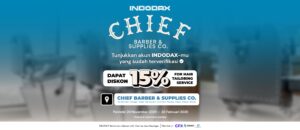New cashback promo at INDODAX!
Deposit using OVO at INDODAX and get cashback of up to 30.000 OVO Points!
Terms and conditions:
- Promo period: March 8th to 31st, 2024.
- OVO users are entitled to get 10% cashback for deposit transactions in the form of OVO Points with a maximum of 50.000 OVO Points. Promo time: 9 AM to 11.59 PM (GMT+7).
- The minimum transaction for the promo is Rp1.000.000.
- Cashback in the form of OVO Points will be automatically added to the account of OVO users who make transactions according to the Program Description on the INDODAX platform (website and application).
- One OVO user can only get a one-time cashback promo during the promo period.
- Cashback in the form of OVO Points (1 OVO Points = Rp1).
- Cashback will be sent no later than 3×24 hours.
- Promo only applies to transactions on the relevant merchant’s application and website. Not valid for payments using the QRIS method.
- If OVO Points are not received after the transaction, please report to OVO CS at 1500 696 (24 hours) atau [email protected]
- This promo is limited according to the quota provided.
- OVO has the right to cancel the OVO Points if fraud is found in implementing this promotion.
- The terms and conditions of this promotion may change at any time.
- OVO has the right to change or stop the promo at any time with prior written notification to INDODAX.
- If there are complaints/requests for refunds regarding and related to products/payments, please contact the relevant merchant directly.
- The promo will not be valid for users who have made a refund during the promo period.
- If an OVO transaction fails for any technical reason (either EDC or application), it is not the merchant’s responsibility. Users are required to complete payments and contact OVO Customer Service.
- OVO has the right to withhold and/or cancel promos and/or limit services, temporarily or permanently, to users at any time, including abuse, fraud, and/or other suspicious activity on the user’s account.
How to deposit using OVO via indodax.com website:
- Login to your INDODAX account
- Go to “Wallet” menu, select “Rupiah”
- Click “I Understand, Continue to Deposit”
- In the available deposit methods, please select “OVO”
- Enter the Deposit Amount, then click “Continue”.
- Make sure your handphone number is registered with OVO and has sufficient balance.
- INDODAX will send a payment notification to your OVO account for the deposit amount after you click the “Pay” button.
- INDODAX will deduct 1.67% of your deposit amount for service fees.
- You will receive a deposit equal to the deposit amount minus service fees.
- The process will be canceled automatically if payment is not received within 60 seconds.
How to deposit using OVO via INDODAX Mobile App: https://help.indodax.com/cara-deposit-melalui-ovo-via-indodax-mobile-app/
Let’s deposit on INDODAX with OVO and get your cashback now!
Happy trading!
Regards,
INDODAX – Indonesia Bitcoin & Crypto Exchange