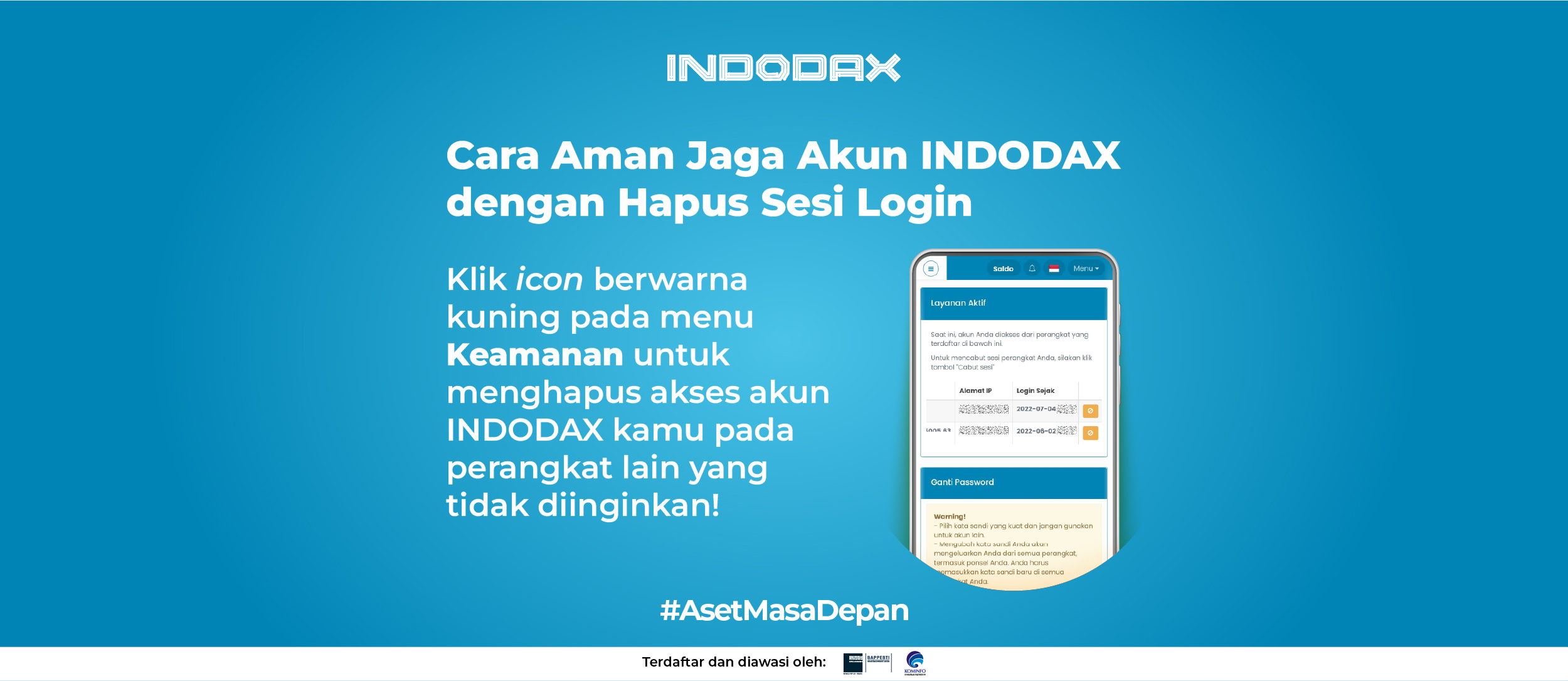Hello INDODAX Member,
Here’s how to remove your INDODAX account login session on another device:
- Login to your INDODAX account
- Go to the Security menu
- Check your INDODAX account login sessions in the Device Session column
- Click on the yellow icon to remove the desired active login session
- After the login session is removed, your current active INDODAX account on the device will be logged out and you must login to access your INDODAX account again.
Keep your INDODAX account secure by removing unwanted login sessions!
Regards,
INDODAX – Indonesia Bitcoin & Crypto Exchange