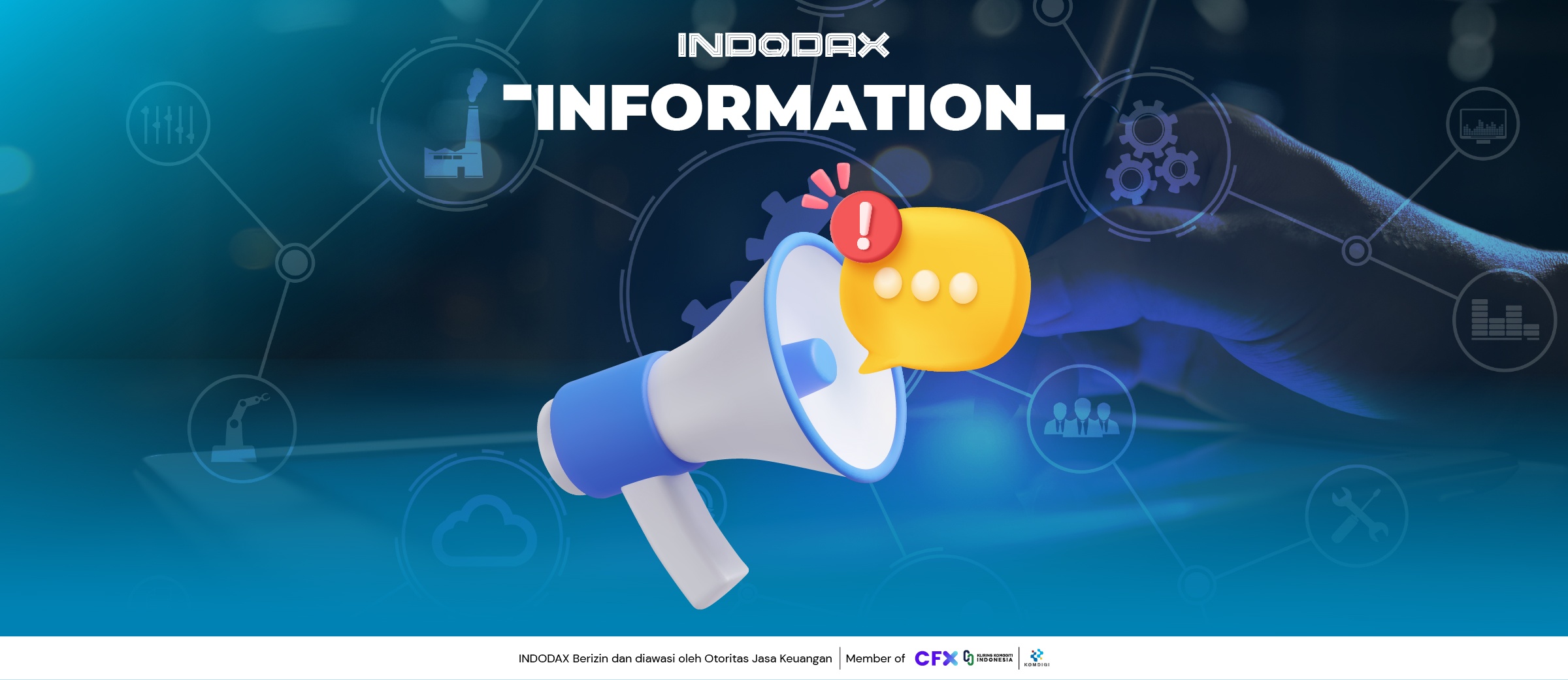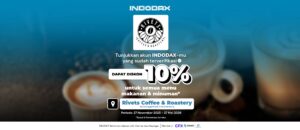Hello INDODAX Members,
If you experience login issues with your Indodax account on the Android mobile app, please ensure that you are using the latest version of the Indodax application.
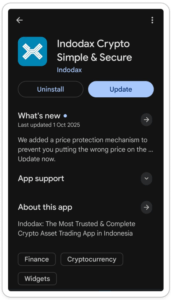
If the issue persists, also make sure that your Google Play System Update is up to date.
To check and update the Google Play System, please follow these steps:
- Open your phone’s Settings.
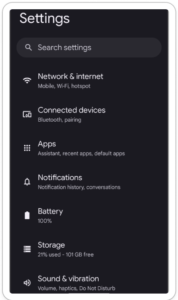
- Search for and select Google Play System Update.
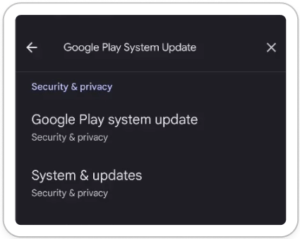
- If an update is available, you will see the option Download & Install.
- Tap Download & Install and wait for the process to complete.
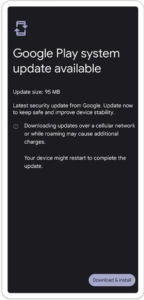
- Once the update is finished, restart your device.
- After restarting, you will see a confirmation that your device is running the latest version of Google Play System.
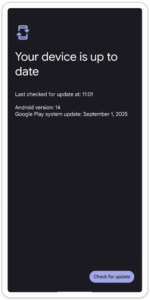
Regards,
INDODAX – Indonesia Bitcoin & Crypto Exchange