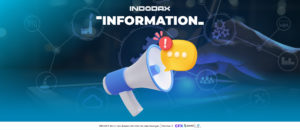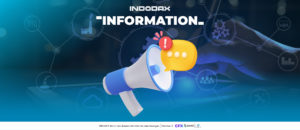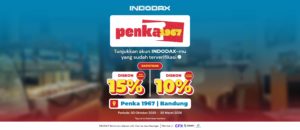Hello INDODAX Members,
Your #AsetMasaDepan crypto investment gets faster and easier with deposit flow improvement on INDODAX!
Just by selecting a payment method, you can decide whether you want to use the Open Deposit or Close Deposit feature. You can find out the steps and everything you need to know easily!
These are what you need to know about Open Deposit and Close Deposit:
- Open Deposit: you can deposit with a static payment code that will not change, and you will be directed immediately to payment instructions without having to enter your deposit amount. This deposit feature can be made using the payment method via Virtual Account (VA) and Counter (Cash).
- Close Deposit: you can deposit with a payment code that will always change, so you must enter your deposit amount before being directed to payment instructions. This deposit feature can be made using the payment method via E-Wallet and Retail.
Here is how to make a deposit on INDODAX:
- Go to the Wallet menu, then choose IDR Deposit
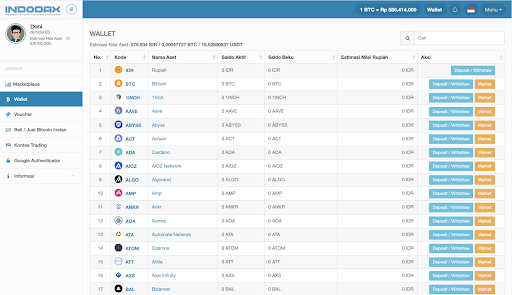
- Choose your desired payment method
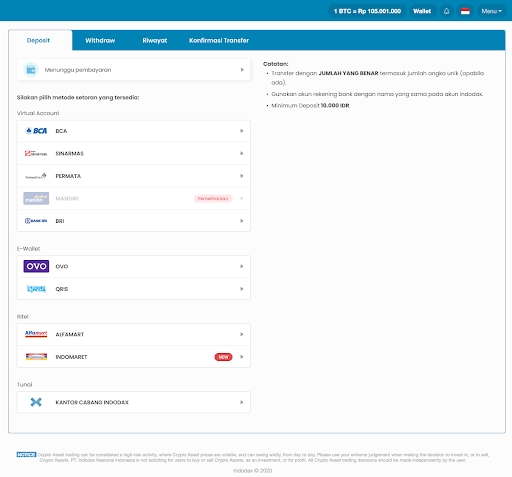
To use the Open Deposit feature, select one of BCA/SINARMAS/PERMATA/MANDIRI/BRI on the Virtual Account (VA) payment option or select INDODAX BRANCH OFFICE on the Cash payment option over the counter.To use the Close Deposit feature, select one of OVO/QRIS on the E-Wallet payment option or select one of ALFAMART/INDOMARET on the Retail payment option.
- Follow the payment instructions on the selected payment method page.
- Your deposit funds will be received on your INDODAX account after the transaction is successful. If there are problems, your funds will be received no later than 1×24 hours after your transaction is made.
For any questions and more info, contact INDODAX Customer Support through 021-50658888 (24 hours) or email at [email protected].
Regards,
INDODAX – Indonesia Bitcoin & Crypto Exchange.